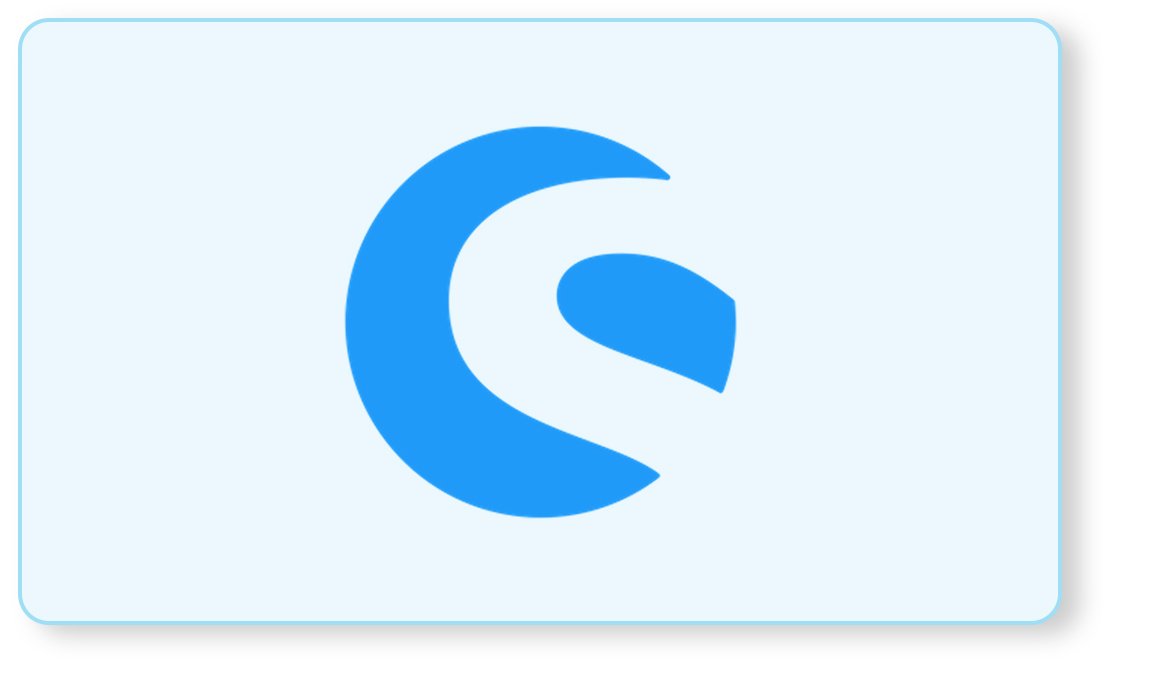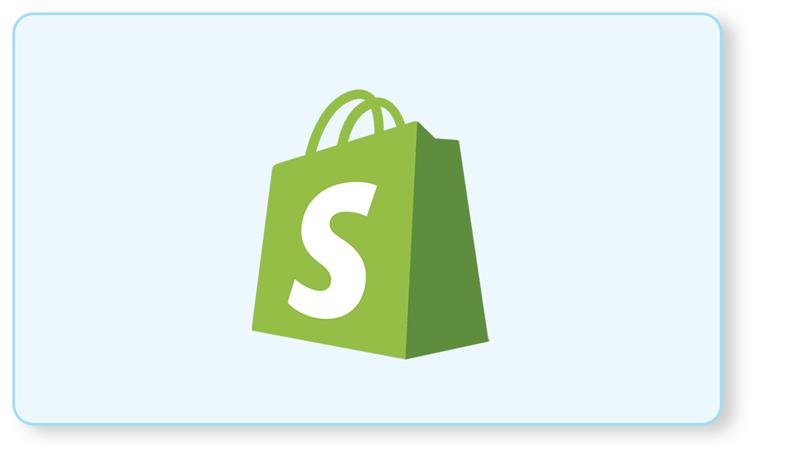Some e-commerce store owners, especially wholesalers, need to hide prices until the user logs in. The pricelists for wholesalers and end-users are different and need to be displayed accordingly. In other words, they hide prices until login so that only logged-in users or wholesalers can see product prices and make purchases.
Unfortunately, Magento does not allow you to restrict pricing to logged-in users by default. There’s no need to worry if you’re in a similar situation! The good news is that iCreative Technologies have brought a solution to it.
Nowadays, providing a personalized experience for website visitors is a must. This necessitates consumers to register and log into your online store. For Magento 2, iCreative has created the Display Price After Login extension, which hides the product price and adds to the cart button for non-registered users. This might help you control the exposure of product prices on your website and entice people to sign up for your store. The store owner has complete control over pricing visibility and add-to-cart capabilities with this addon.
Why display price after login?
Many different types of stores want everyone to be able to browse their online store and view their product catalog while keeping prices hidden. Many times, these online store owners only want logged-in users to see prices, product options, and purchasing options. As a result, it’s critical to keep prices and add-to-cart buttons hidden from guest users.
Here are some examples of stores where the price is typically hidden until the customer logs in:
- Wholesale stores do not sell to the general public and only show prices to wholesale customers. The displayed price after login allows anyone to browse your inventory, but only pre-approved wholesale customers could see prices or make purchases.
- Manufacturers who publish product details on their website but only allow authorized resellers to purchase from them.
- Member-only stores require customers to join a club or purchase a membership before making a purchase. Allowing prospective customers to browse products without pricing encourages them to register for an account. This enables store owners to build an email list and more effectively retarget customers. Furthermore, it allows visitors to browse their products and enhances their store’s online visibility.
The ideal solution is to display your products publicly while hiding prices and buy buttons from logged-out users. You get the SEO benefits of making this important information available to everyone, as well as the business benefits of only allowing pre-approved customers to view or purchase.
Despite the fact that this Magento extension is primarily intended for wholesale stores, it is the ideal solution for any online store that wants to hide prices and disable purchasing options for logged-out users and guests.
Perks of Display Price After Login
There are many perks of using this Magento extension for your store website. A few of them are:
Price for Exclusive Members:
Companies frequently reserve their special products for their members only. You can limit access to your products to only registered users on your website. Only logged-in users will be able to see the price and purchase the products.
Leads Generation:
One of the most efficient ways to get leads is to provide a contact form or contact mail. The admin can collect information from clients through contact mail. It is extremely beneficial to firms that rent or lease items or services.
Price Sensitive Services:
Products and services with prices that fluctuate on a daily or weekly basis due to market fluctuations might be listed on the website. To obtain the current price of the services or items without logging in, the customer can click ‘Contact for Quote’ and request prices.
Working of the Display Price After Login Module
If you sell products and services whose prices vary depending on the needs of the customer, the module now allows you to hide the prices on your website. To obtain the price of the product, the customer must login or contact you directly.
“Display Price After Login” extension can be enabled from the backend and once enabled the Feature will be active on the front end.
Step #1: Go to Stores, under configuration click on Customer Price. Set the Enable Customer Price dropdown option to ‘Yes’ to activate this feature. There are many different settings available that you can use as per your requirements.
Step #2: Once you activate this feature, you will see that the prices will disappear from the front end and the user will see the “Login to See the Prices and Add Product to Cart” button by default.
Step #3: On the product detail page, you will see a “Contact For Quote” button if you have enabled the “Contact Quote Button” to Yes. So, the user can request for price without logging in through this form.
Step #4: When the user clicks on “Contact For Quote” button, a popup will appear. The user needs to fill out the form and submit it. An email will be sent to the admin with the submitted information.
Step #5: We have also added the email template configuration. Select the template that is under “Ict_Customerprice” and you can edit the template as per your choice.
Step #6: The responses of the Contact for Quote form are visible in the admin panel which can be easily managed and you can also contact the users via Email or Phone.
You can now force users to log in to see prices and add products to their cart. This means that you can hide Add to Cart buttons and prices on the Store and Single Product pages when a user is logged out. A Contact for Quote form will be available on the product detail page. The customer can request a quote from here without login and the admin will get an email of the submitted form details.
Interested to get this extension? Get it here: https://marketplace.magento.com/ict-customerprice.html