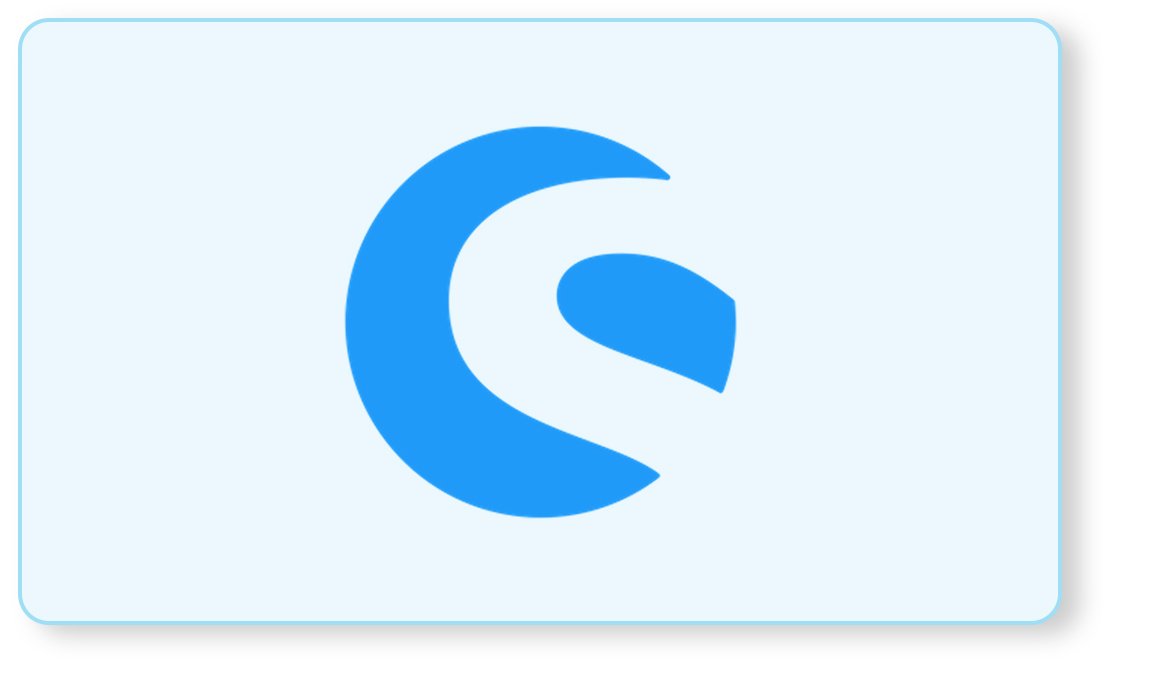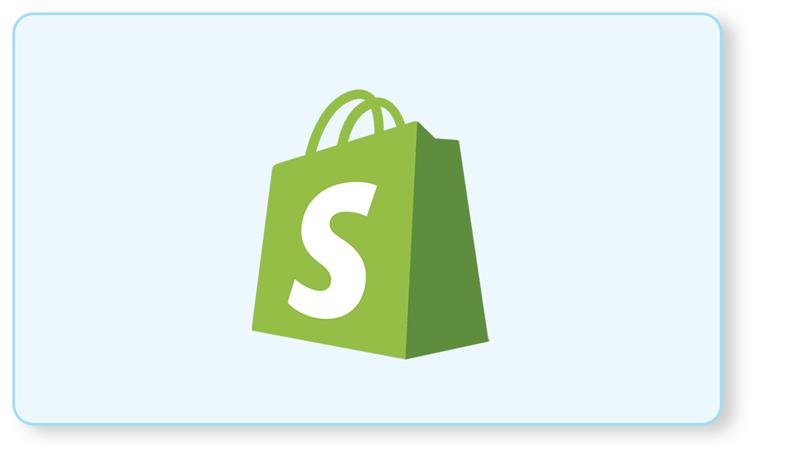Businesses in every industry are reaping the benefits of cross-selling and upsell opportunities to persuade repeat purchases, upsurge e-commerce sales, and strengthen brand reputation.
Upselling is a business strategy that encourages customers to buy an expensive and comparable product to the one they are currently purchasing, whereas cross-selling encourages customers to buy extra or complementary products that may be necessary with the product they are currently purchasing.
While there are other plugins in the market for this, you need to add the products manually for each option whereas, with our plugin, it is done with a single click as the products load automatically. For each configuration, discounted products appear on the top to benefit the customers. So it’s a win-win for both the B2C store owners and the customers. The maximum no. of products you can show in the cross-selling section is unlimited. The Shopware 6 Plugin configuration has four fields to get cross-selling/up-selling started for your eCommerce shop.
Looking for a reliable and experienced
Shopware Company?
Plugin Configuration
Step #1: You first need to select the Sales Channel for which you want to activate Cross-Selling and Up-Selling in the cart plugin.
Step #2: Secondly, you need to select the position to display the cross-selling section.
Step #3: The plugin allows you to add the title of this section as per your preference.
Step #4: The best part is that you get four different options to select your cross-selling products to be displayed on the cart page.

The four options are:
New Products
Selecting this option, all new products in the cross-selling section will be displayed in the order of highest to a lowest discount on products. Store owners can display new products to entice customers to purchase more.
Top Selling Products
By selecting this option, all of the top-selling products in the cross-selling section will be displayed in the order of highest to lowest discount on products. Store owners can display their best-selling items to entice customers to make additional purchases.
Relevant Products: Products including cart Product Categories
By selecting this option, the items from the same category as products in the shopping basket will be displayed. The discounted items will be displayed first. As a result, customers can select the discounted item over the non-discounted item in their cart. This will let shop owners cross-sell items with alluring discounts, which will draw clients and result in a high order value. Again, a win-win!
Products excluding cart Product Categories
If we select this option in the cross-selling section, we will see products that are not in the same category as the ones we have added to the cart. Customers will be able to purchase other goods through this that they might not have seen while purchasing the items in their cart. This will let store owners cross-sell clients on unrelated products with appealing discounts, which will draw customers and result in a high order value.

Fast track your revenue streams!
Cross-Selling in the cart is the ideal plugin to encourage your customers to make additional purchases. Arouse the wishes of your customers to needs and let the turnover increase.
Ready to scale up your business with our plugin??