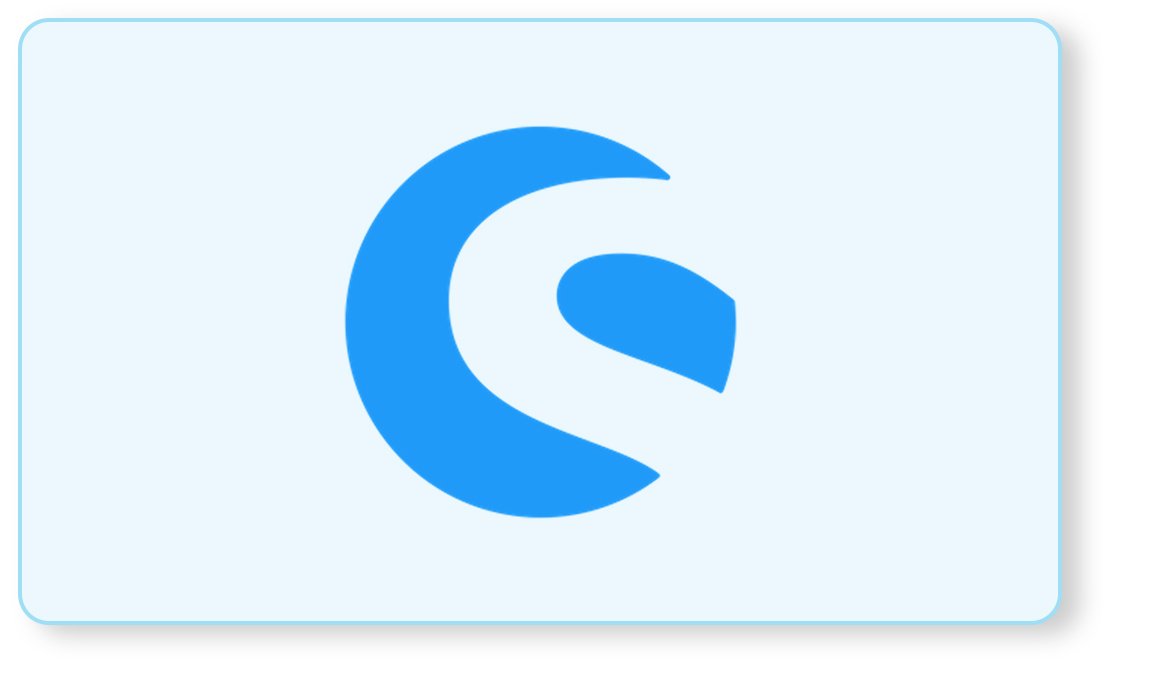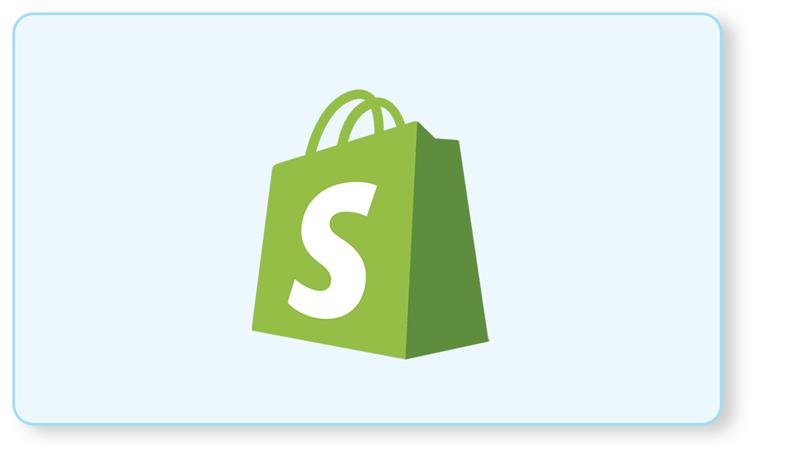Limited Login Attempts
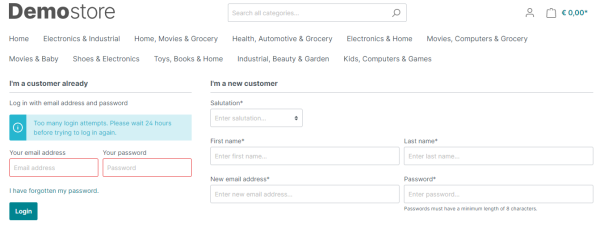
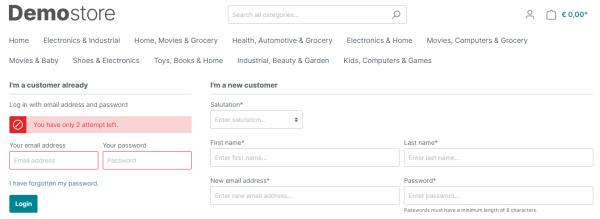
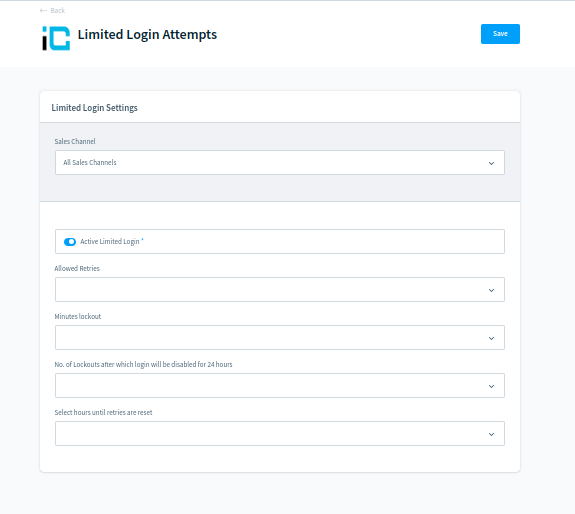
By activating this plugin it is easy for admin as the product can be previewed even if the product is deactivated so while creating the product, the admin can see how the product detail will display in the frontend when the product will be activated in the storefront for each sales channel by selecting its respective URL. Also, it is helpful when the admin makes changes to the product.
Description
Product information
Highlights
- Protection from the bot and brute force attacks
- Ultimate security
- GDPR compliant
Features
- Limit the number of retry attempts when logging in (per each email id).
- Configurable lockout timings.
- Informs the user about the remaining retries or lockout time on the login page.
Description
Do you worry about login security these days? We, at iCreative Technologies, have the answer. By restricting the number of account login attempts, our plugin “Limited Login Attempts” prevents brute force attacks and improves site performance. After a defined number of retries has been reached, this plugin will prevent a username(email-id) from making any more attempts, making a brute force attack difficult or impossible.
By default, Shopware allows for an unlimited number of login attempts. Passwords can be easily cracked via brute force as a result of this.
In the plugin configuration there will be following fields –
– Allowed Retries
– Minutes Lockout
– Lockout increase lockout time to 24 hours
– hours until retries are reset
Allowed Retries
– This field allows admins to select the number of allowable login retries for a user in the shop, ranging from one to ten.
Minutes Lockout
– In this field admin can set the total lockout minutes from the range (5,15,30,45,60) if the user reached the maximum number of retries.
Lockout increase lockout time to 24 Hours
– With the help of this field if any user faces lockout for more than the set number then the user lockout time will increase to 24 hours. (Allowed Lockout-upto 5)
Hours until retries are reset
– There will be 12 and 24 hours of options given in this field. For example, if the admin selects 24 hours, then after 24 hours, all user retries will be reset.