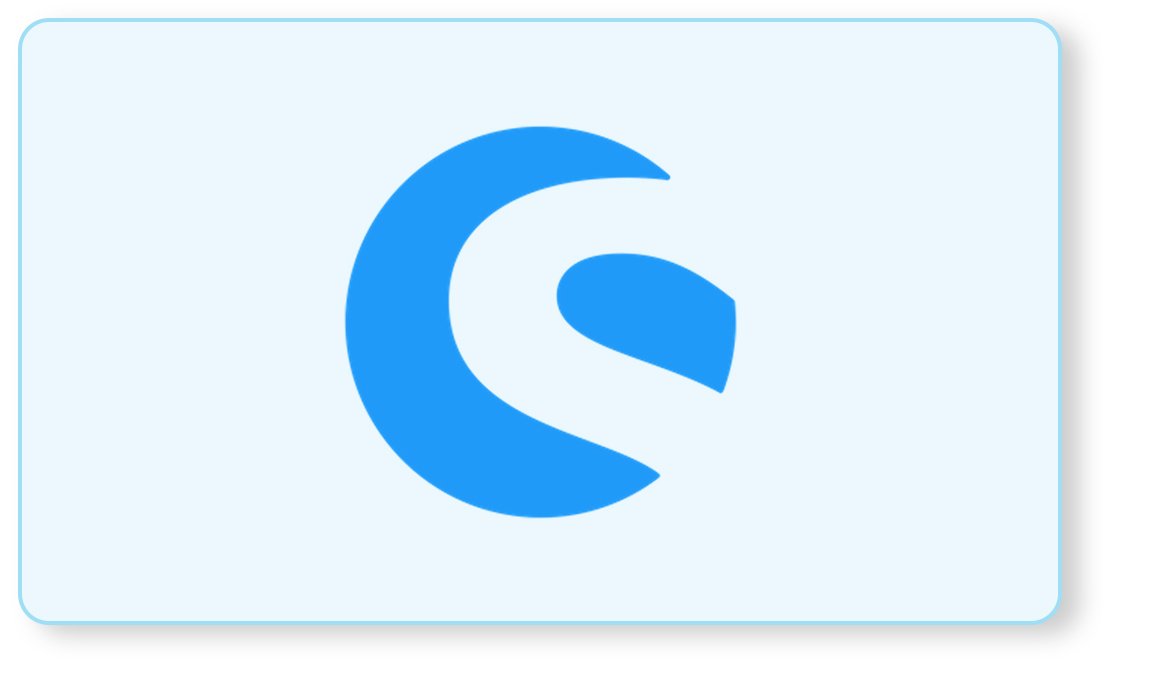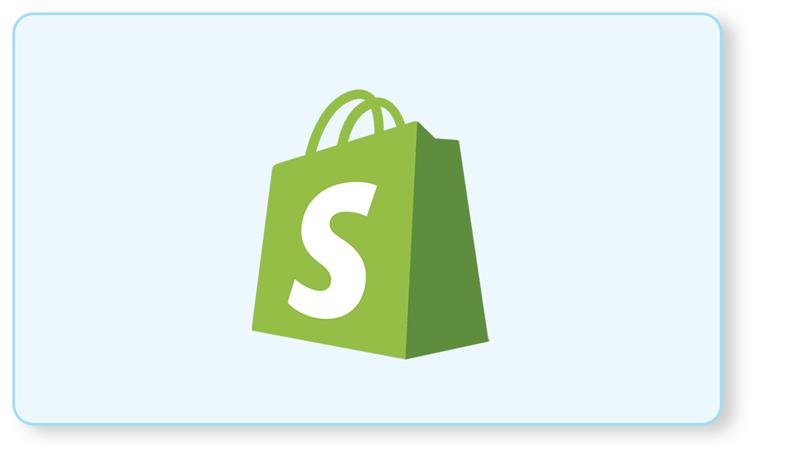PrestaShop might be the platform you need if you’ve been thinking about creating an online marketplace. PrestaShop, well-known for its adaptability and abundance of features, provides a solid framework for building a successful online store. In this blog, we’ll walk you through what PrestaShop marketplace development entails, its benefits, and how you can get started.
Understanding PrestaShop and eCommerce Marketplace
PrestaShop is an open-source eCommerce platform that allows businesses to create and manage online stores easily. It is known for its flexibility, scalability, and many features. Whether you’re a small business owner or a large enterprise, PrestaShop can easily cater to your needs. PrestaShop is a strong option for eCommerce development, offering a wide range of modules, themes, and an active developer community.
In the context of eCommerce, a marketplace is a platform where multiple vendors can list and sell their products. Unlike a traditional online store where a single business sells its goods, a marketplace brings together various sellers under one roof. Examples include Amazon, eBay, and Etsy. In a marketplace, buyers can browse products from different sellers and purchase in a single transaction.
Why Choose PrestaShop for Marketplace Development?
PrestaShop provides a range of features and benefits that make it an attractive option for developing a marketplace:
- Open Source and Customizable: PrestaShop is open-source, meaning you can modify the code to fit your needs. This adaptability is critical for developing a customized marketplace experience.
- Rich Ecosystem: It boasts a powerful ecosystem of modules and themes, which can be used to enhance functionality and design without starting from scratch.
- Scalability: PrestaShop can handle extensive inventories and high traffic, making it suitable for growing marketplaces.
- User-Friendly Interface: Both sellers and buyers will find PrestaShop’s interface easy to navigate, which can enhance the overall user experience.
- Cost-Effective: While costs are associated with additional modules or customizations, the core software is free, making it a cost-effective option compared to other platforms.
Key Features of a PrestaShop Marketplace
To create a successful marketplace, your platform needs to offer several core features:
1. Multi-Vendor Management
A marketplace should allow multiple vendors to register, manage products, and process orders independently. PrestaShop supports this through various multi-vendor modules that can be integrated into the system. These modules provide a centralized dashboard for managing vendors, products, and transactions.
2. Product Listings
Each vendor should be able to create and manage their product listings. Features like product variations, inventory management, and pricing adjustments are essential. PrestaShop’s product management capabilities can be extended to accommodate these needs.
3. Payment Integration
Handling transactions efficiently is crucial. PrestaShop supports multiple payment gateways, which can be integrated to process payments securely. You’ll need to configure payment methods to handle transactions from different sellers and ensure that payments are split correctly.
4. Shipping and Logistics
A marketplace should offer flexible shipping options to accommodate different sellers. PrestaShop allows integration with various shipping carriers and offers features like shipping rate calculators, tracking, and logistics management.
5. Commission Management
You’ll need a system to manage commissions or fees from each sale to make a marketplace profitable. PrestaShop modules can help you set commission rates, track sales, and manage vendor payouts.
6. User Reviews and Ratings
Customer feedback is vital in a marketplace setting. Implementing a review and rating system allows buyers to rate products and sellers, which can help build trust and improve the quality of the marketplace
7. Advanced Search and Filtering
A robust search and filtering system is essential for a marketplace. PrestaShop offers various modules that enhance the search functionality, allowing users to find products quickly based on multiple criteria.
Steps to Develop a PrestaShop Marketplace
1. Planning and Research
Before diving into development, spend time planning and researching. Identify your target audience, understand their needs, and decide on the features you want to include. Look at other successful marketplaces to gather insights and best practices.
2. Setting Up PrestaShop
To get started, you’ll need to install PrestaShop. You can do this on your local server for testing or directly on your web hosting provider. Follow PrestaShop’s installation guide to set up the core system.
3. Choosing the Right Multi-Vendor Module
PrestaShop doesn’t have built-in multi-vendor functionality, so you’ll need to choose a suitable module. Some popular options include:
- Knowband Multi-Vendor Marketplace
- Webkul Marketplace
- Ecomsolid Marketplace
These modules offer various features and can be customized to meet your needs.
4. Customizing Your PrestaShop Marketplace
Once you’ve installed your multi-vendor module, you must customize it to fit your brand and operational requirements. This may involve:
- Design Customization: Modify the theme to match your brand identity.
- Feature Configuration: Set up payment gateways, shipping methods, and commission structures.
- User Experience: Ensure the interface is user-friendly for both buyers and sellers.
5. Adding Products and Vendors
Invite vendors to join your marketplace and start adding their products. Ensure that the onboarding process is smooth and that vendors have all the tools to manage their listings effectively.
6. Testing
Test your marketplace correctly before releasing it to find and address any issues. Test all functionalities, including product listings, payment processing, shipping, and user accounts. Solicit feedback from beta testers to ensure the platform meets user expectations.
7. Launching Your Marketplace
Once testing is complete, it’s time to launch your marketplace. Promote it through various channels such as social media, email marketing, and online advertising to attract buyers and sellers.
8. Ongoing Maintenance and Support
After launch, continuous maintenance is essential to keep your marketplace running smoothly. Regularly update the software, monitor performance, and support vendors and customers.
Conclusion
PrestaShop offers a robust foundation for developing a multi-vendor marketplace. Its flexibility, extensive feature set, and open-source nature make it a popular choice among businesses looking to build an online marketplace. By carefully planning, choosing suitable modules, and continuously maintaining the platform, you can create a successful marketplace that meets the needs of both buyers and sellers.
Whether you’re a seasoned developer or a business owner looking to expand your eCommerce capabilities, PrestaShop provides the tools and resources needed to bring your marketplace vision to life.