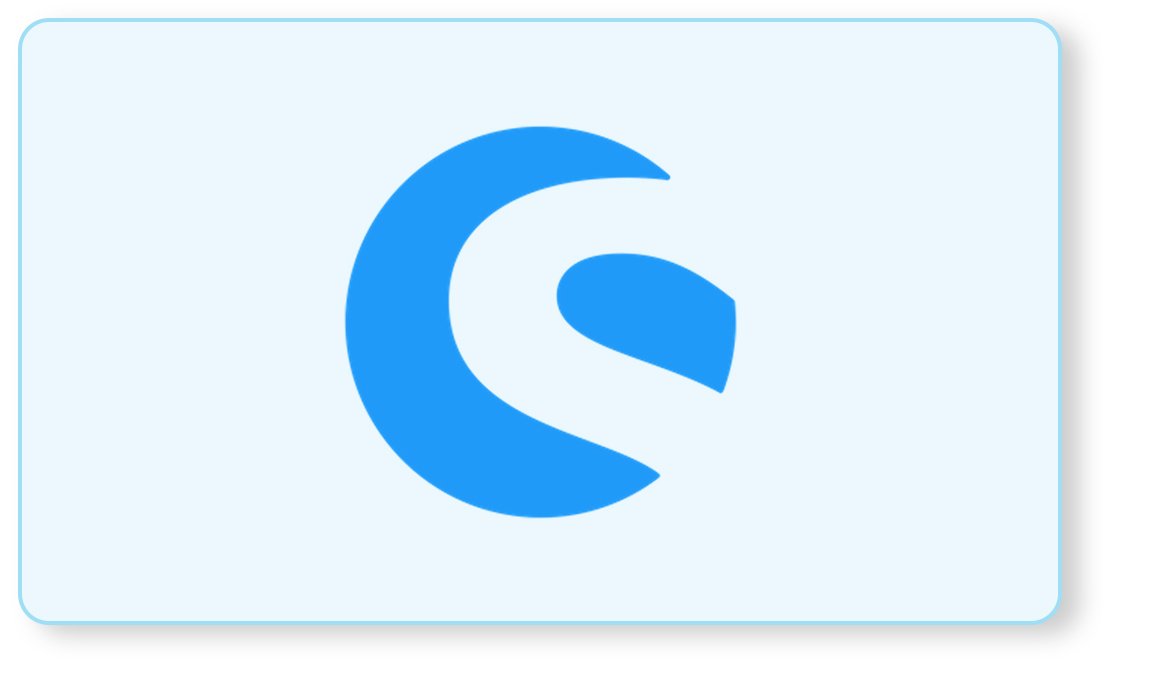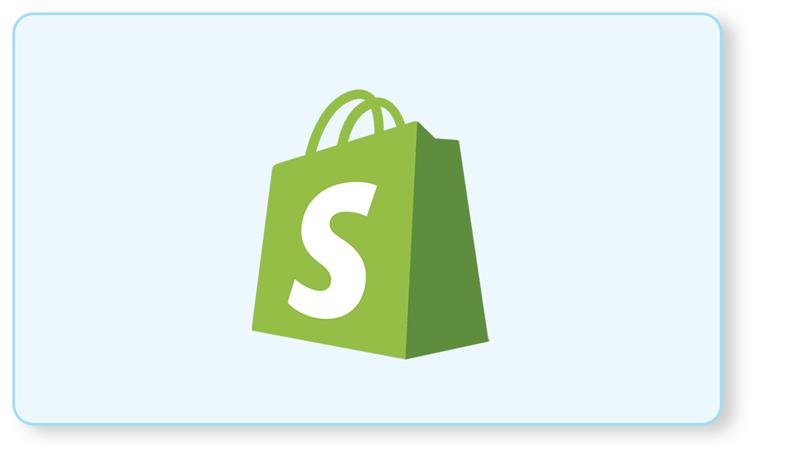For an online store, what matters most is the user experience. It can make all the difference by converting a visitor into a buyer, thus generating sales opportunities and defining the success of the website.
Prestashop is the most popular E-commerce platform for businesses today. Prestashop’s software design necessitates adhering to the best practices and standards. The majority of the time, these practices are ignored consciously or unknowingly, resulting in development challenges. Also, in a Prestashop-based website, several typical store design mistakes might weaken the user experience.
Some Common Prestashop Development Mistakes that you need to Avoid
1. The development mode is not enabled
It is important to turn the development mode on during the development stage of the website. This step ensures that if there is an error or warning on the site, you will be able to detect it quickly. Keep the “PS_DEV_Mode” enabled.
2. Limited navigation options
The website should be made in such a way that the users can easily find the products they are looking for. Easy navigation processes enabled in a website can make this happen. The developer should focus on offering complete navigation options including product filters, top menus, sub-menus, navigation for individual and related items, contact information, help, and any other information the user could require.
3. Inefficient testing
Testing is obvious, but it is often overlooked. It is not always guaranteed that the built module will operate with all the standard PrestaShop modules that merchants use. Therefore, always test your modules on all Prestashop versions you want to work with. As a result, we can verify that our built modules not only perform their given functions but also integrate flawlessly with all of the basic PrestaShop module categories. Instead of testing your module on a local server, test it on an online hosted environment.
4. Code formatting
Code formatting in Prestashop is necessary as it will help for extending modules on Prestashop Add-ons. To ensure that your module is accepted for sale on the PrestaShop Add-ons store, you must adhere to the code indentation and formatting standards. It also makes the code cleaner and easier to understand for other developers who may work on your module.
5. Modifying the core files
It is not advisable to directly modify the core files in Prestashop development, instead; use Prestashop overrides. Overrides are a more convenient approach to making an informed change without disrupting PrestaShop’s basic code structure.
6. Not highlighting the Call-To-Action (CTA) button
CTA button is a key parameter used for guiding the customer to the next page, thus engaging the customers to complete the sale. Designers sometimes overlook the CTA button, causing the merchant to lose potential buyers. Customers are more engaged when CTA buttons are highlighted with eye-catching colours or larger fonts.
7. Lack of multi-language and multi-store support
PrestaShop’s multi-store and multi-language features are incompatible with several modules. Customers simply are not able to use these modules in their particular situations. There are several examples of how to design a module that is compliant with PrestaShop’s multi-store capability; spend some time looking at modules like homeslider, blocklink, blocktopmenu, and many other native modules to see how it is done.
8. Depending too much on JavaScript
Make sure you are not overly relying on JavaScript to render pages. JavaScript renders a nice view of the website to the users but it also makes the site slow by increasing the page load time. Your whole website can break down because of a single JavaScript error. Reduce the use of JavaScript as much as possible to ensure that your website is accessible and loads quickly.
9. Extensive modification of the design and feel of the back office
PrestaShop includes a plethora of back-end assistance like Prestashop core CSS classes or boxes; instead of writing large blocks of code with custom-made styling, it is better to rely on them. You can make minor changes up to an optimal extension, but using too much custom code for your module’s back office design is never a good idea.
Over to You
The main goal for a merchant to develop an E-commerce site is to generate revenue by building trust in the consumers. As seen in the blog, these are some common errors in Prestashop development that if taken care of, can help to achieve high-quality results. These common blunders can impact negative user experience, leading to users abandoning the website without completing the purchase. Also, these small errors might not be taken into consideration at the time of development but they can seem like bigger issues in the customer’s eyes when the site is live.
However, an experienced and certified Prestashop Developer can take care of a few minor details and resolve these issues. It is advisable to communicate these points directly with the developers, before hiring them for your E-commerce project.
iCreative Technologies has the most qualified and dedicated Prestashop developers who help in delivering world-class PrestaShop development services across the globe. Here we make sure that we avoid any mistakes in the development process and follow the standard and best practices when creating better PrestaShop modules. Contact us today to hire a certified Prestashop developer!