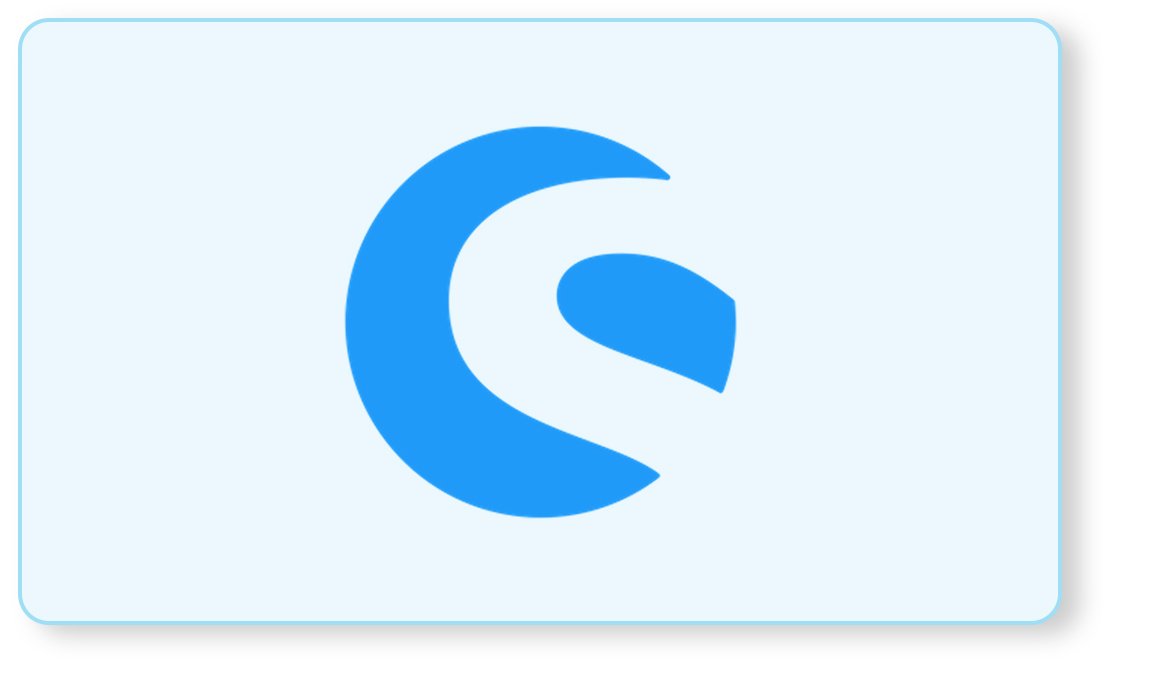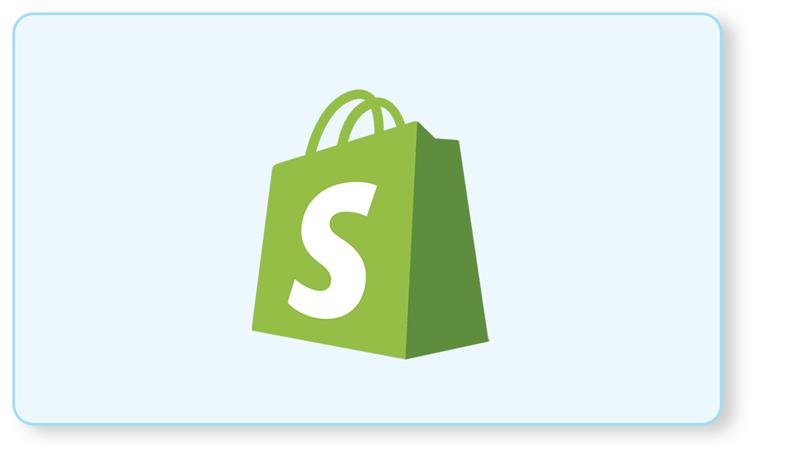Introduction to Shopware Vue Storefront
Shopware Vue Storefront (VSF) is a headless frontend framework tailored for Shopware storefront development. It combines the power of Vue.js with Shopware’s e-commerce capabilities, enabling businesses to create fast, responsive, and highly customizable storefronts. By separating the front and back end, the Shopware Vue Storefront provides enhanced flexibility and performance, allowing businesses to adapt and scale their Shopware storefront to meet unique business needs and deliver an optimized shopping experience.
Key Packages in Shopware Vue Storefront
Shopware Vue Storefront has several packages that simplify the development process, making it easier to create, manage, and customize storefronts. Here’s a breakdown of the core packages that provide essential functions, from API connectivity to CMS support.
1. @shopware/API-client
The @shopware/API-client package connects your front end to the Shopware backend. It facilitates data retrieval, product management, and interaction with Shopware’s comprehensive API.
Features:
- API Abstraction: Simplifies API calls with user-friendly methods.
- Auto-generated API Endpoints: Access Shopware’s resources quickly without the need to manually write API requests.
- TypeScript Support: Ensures type safety, enhancing the developer experience.
2. @shopware-pwa/helpers-next
The @shopware-pwa/helpers-next package includes helper functions that ease common development tasks, such as handling storefront logic and maintaining code quality.
Features:
- Utility Functions: Provides various utilities to simplify storefront operations.
- Simplified Logic Handling: Reduces complexity in managing business logic on the front end.
- Seamless Integration: Works well with other Shopware Vue Storefront packages.
3. @shopware-pwa/cms-base
The @shopware-pwa/cms-base package helps developers create content-rich pages powered by a content management system (CMS). It integrates closely with Shopware’s CMS capabilities, allowing for the creation of dynamic and visually appealing content.
Features:
- Content Management: Easily manage content blocks and pages.
- Customization: Provides flexibility to design and arrange content as needed.
- Performance Optimization: Ensures CMS-driven pages load quickly and efficiently.
Advantages of Using Shopware Vue Storefront
If you’re seeking a next-gen solution to improve your eCommerce experience, the advantages of Shopware Vue Storefront bring powerful benefits that align perfectly with modern retail needs. Here’s a closer look at why it’s so popular:
1. High Performance and Speed
- Optimized load times through Server-Side Rendering (SSR) and Static Site Generation (SSG) ensure your store is quick and responsive.
2. SEO Optimization
- Improved SEO performance due to SSR delivering fully rendered HTML. You can easily manage meta tags, titles, and descriptions for better visibility in search engines.
3. Developer-Friendly Architecture
- The modular architecture enables easy customization with reusable components. Developers benefit from the rich Vue.js ecosystem, promoting faster development cycles.
4. Scalability and Flexibility
- The headless commerce model supports integration with various backend systems, allowing full control over frontend customization for unique shopping experiences.
5. Improved User Experience
- Dynamic content loading creates a smoother and more responsive browsing experience. Support for multiple languages enhances accessibility for a global audience.
6. Enhanced Security
- The pre-rendered static pages reduce potential security risks. The platform adheres to best practices to protect against common vulnerabilities.
7. Community and Ecosystem
- Strong community support provides extensive documentation, tutorials, and plugins, making it easier for developers to find help and resources.
8. Easy Integration with Shopware
- Effortless API integration with Shopware ensures smooth data exchange. A ready-made template allows for quick setup, reducing time to market.
Payment Gateway Integration
Shopware Vue Storefront supports various payment gateways to ensure customers enjoy a seamless and secure checkout experience. Integrations are available for well-known payment providers like PayPal, Stripe, and Klarna, among others. For any successful eCommerce experience, checkout is crucial, and Shopware Vue Storefront has you covered. Here’s why it’s the perfect fit for secure and flexible payments:
- Secure Transactions: Payment integrations comply with PCI-DSS standards, protecting customer data.
- Flexible Payment Options: Customers can choose from multiple payment methods, including credit cards and digital wallets.
- Custom Payment Solutions: Businesses can integrate custom payment gateways tailored to their specific needs.
Why Choose Shopware Vue Storefront?
Shopware Vue Storefront brings a unique edge to eCommerce, packing a blend of performance, flexibility, and user-friendly features that can transform your digital storefront. Here’s a quick look at the top reasons why Shopware Vue Storefront is making waves:
- Modern Architecture: Utilizes the latest web technologies to address contemporary eCommerce requirements.
- Future-Proof: The headless architecture ensures adaptability to future trends and technologies.
- Enhanced Developer Experience: Vue.js and the robust Shopware ecosystem streamline development, making it efficient and enjoyable.
- Community Support: Being open-source, Shopware Vue Storefront has a large community of developers who contribute to its improvement.
Speed Comparison: Shopware Vue Storefront vs. Traditional Shopware Frontend
Speed is vital for eCommerce success. Shopware Vue Storefront’s PWA nature allows it to perform noticeably better than standard Shopware frontends. The speed and responsiveness of PWAs enable them to load considerably faster than traditional web pages.
- Load Time: PWAs can load instantly through pre-caching and service workers, while traditional frontends may take several seconds.
- First Contentful Paint (FCP): The time taken to display the first piece of content is significantly shorter in PWAs, improving the overall user experience.
- Reduced Server Load: By transferring some tasks to the client side, PWAs lighten the load on the server, enhancing performance during peak traffic periods.
Key Points on Plugin Implementation in Shopware Nuxt Demo Storefront
Shopware Nuxt Demo Storefront’s plugin system allows developers to add features flexibly without modifying the core. This section explores the benefits of plugins, from modular design to performance optimization, in creating a customized storefront.
1. Modular Plugin System
Shopware Nuxt Demo Storefront supports a modular plugin system that allows developers to add new features without modifying the core codebase. Plugins can be enabled or disabled as needed, providing flexibility in managing storefront functionalities.
2. Ease of Integration
Plugins can be seamlessly integrated into the Nuxt.js architecture, utilizing existing tools. Simple configuration options enable quick setup and customization.
3. Extensibility
Plugins are designed to be extendable, allowing developers to modify or expand their functionality as required. This ensures the storefront can adapt to new market needs.
4. Reusable Components
Plugin implementation often includes reusable components that can be used throughout the storefront, maintaining consistency and reducing development time.
5. Performance Optimization
Well-constructed plugins are optimized to ensure they do not negatively affect loading times or user experience. Following best practices helps maintain storefront performance as new features are added.
6. Custom Functionality
Plugins can introduce unique functionalities tailored to specific business needs, helping businesses stand out from the competition.
7. Support for Third-Party Integrations
Plugins facilitate the integration of third-party services like payment gateways and analytics tools, enhancing storefront capabilities.
8. Documentation and Community Support
Strong communities around Shopware and Nuxt.js provide extensive documentation and support for plugin development, simplifying the implementation process.
9. Regular Updates and Maintenance
Plugins can be updated regularly to ensure compatibility with new versions of Shopware or Nuxt.js, introducing new features and fixing bugs as necessary.
10. Testing and Quality Assurance
Plugins should be thoroughly tested to ensure compatibility with the existing storefront. Quality assurance practices, such as automated testing and code reviews, help maintain the storefront’s integrity during plugin implementation.
Shopware Vue Storefront presents a forward-looking, robust solution for modern eCommerce, empowering businesses with flexibility, performance, and a rich developer ecosystem. Its modular, headless architecture, combined with powerful tools like plugins and APIs, enables brands to create engaging, high-performance storefronts tailored to their unique needs. As eCommerce continues to evolve, Shopware Vue Storefront stands out by offering a future-proof approach that combines speed, security, and adaptability—ideal for businesses aiming to deliver a seamless and engaging customer experience.