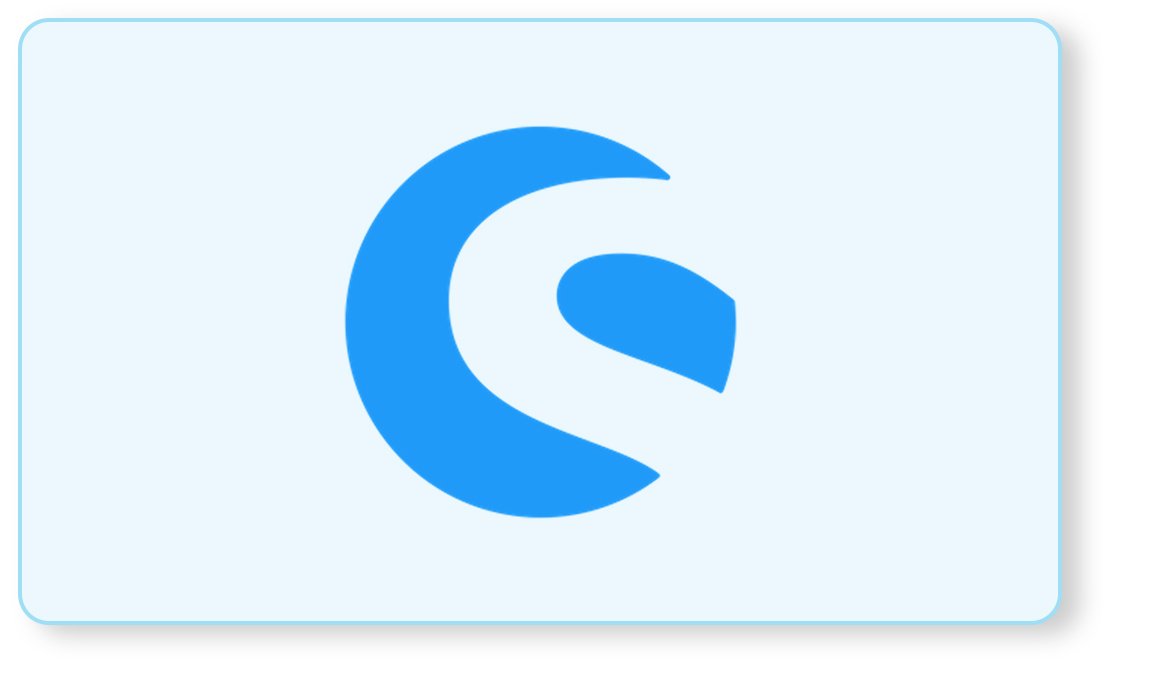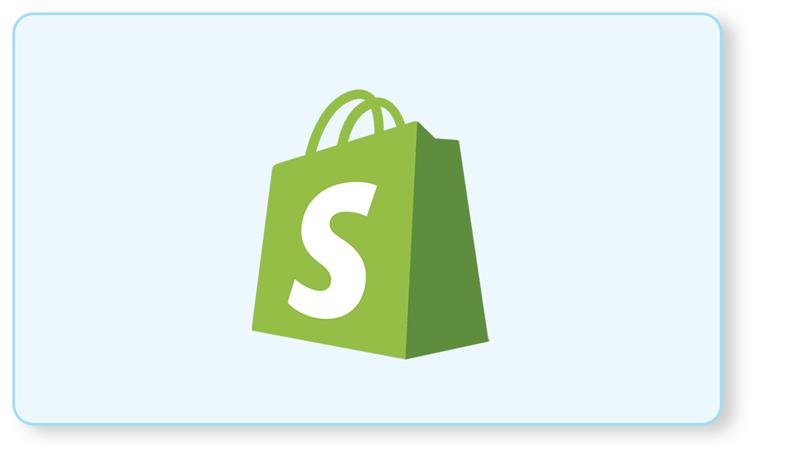In this guide, you’ll learn how to access the error handling in Shopware 6 in the admin panel of Shopware.
Prerequisites
To add error handling in your custom entity, you need a plugin as a base. Therefore, you can refer to the Plugin Base Guide.
You also need to have a working custom entity in your plugin for that you can refer to the Create Custom Entity Guide. Throughout this tutorial, we will follow the entity fields given in the provided URL.
The mapPropertyErrors Service
The following function can be used to map the errors:
| mapPropertyErrors(subject, properties) |
Here, the subject parameter is the entity name (not the entity itself) and properties is an array of the properties you want to map with. You can spread its result to create computed properties in your component. The functions returned by the mapper function are named like a camelCase representation of your input, suffixed with Error.
Interesting Read: Shopware 6 Extensive Support
This is an example of the swag-example-detail component:
| const { mapPropertyErrors } = Shopware.Component.getComponentHelper(); Component.register(‘swag-example-detail’, { computed: { …mapPropertyErrors(‘swagExample’, [ ‘name’, ‘description’ ]); } }); |
Now above propertyErrors can be bound like this:
| <sw-field type=“text” v-model=“swagExample.name” :error=“swagExampleNameError”> <sw-field type=“text” v-model=“swagExample.description” :error=“swagExampleDescriptionError”> |
NOTE: Both fields, name and description should be set with the flag Required() in the custom entity definition.