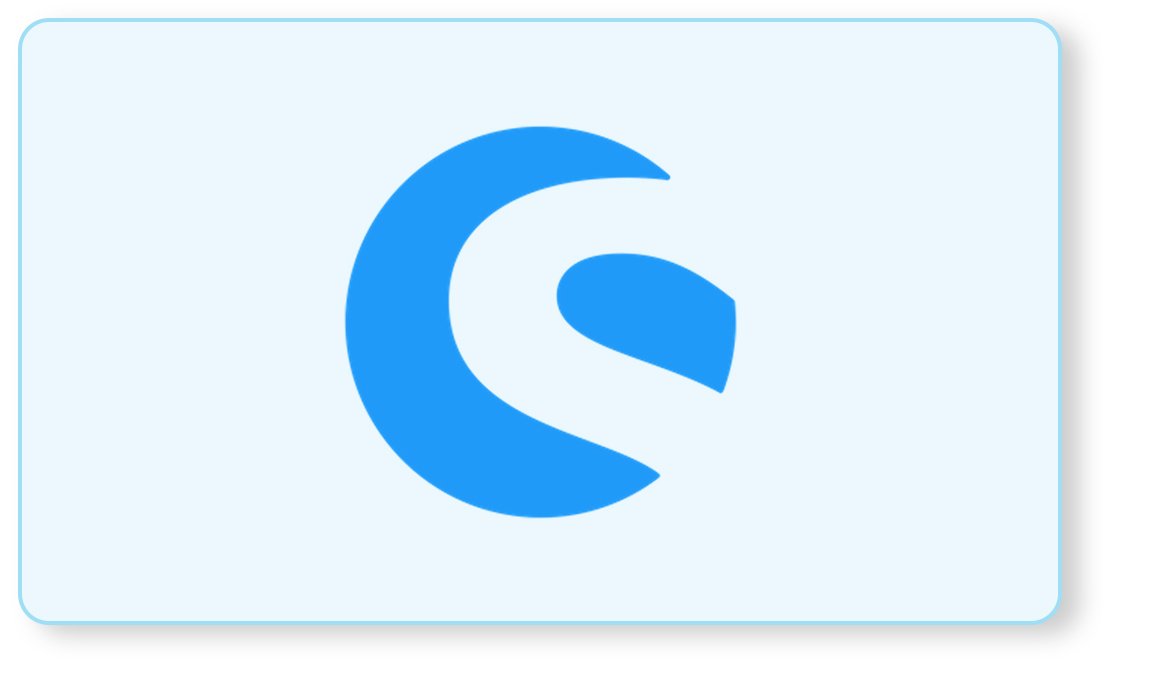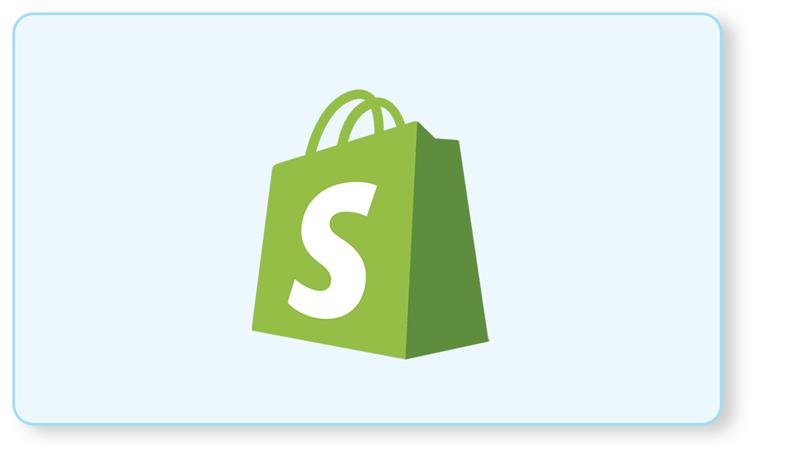In a world quickly becoming digital, accessibility is not just an extra feature to amp up your website—it is a must for your business growth. The European Accessibility Act (EAA) is the best example of inclusivity, making sure that products and services in the European Union (EU) are easy for everyone to use, especially for people with disabilities. But why is this important? Because inclusivity is not only about being fair; it is about creating a world where every individual has the same chance to succeed.
Setting basic accessibility rules fills in the fragmented holes in different national laws, matches global promises like the UN Convention on the Rights of Persons with Disabilities (UN CRPD), and encourages new ideas. This blog will look at what the EAA Act aims to do, what it covers, and how it can make a difference while providing useful tips for meeting its requirements. Let’s dive right in!
What is the European Accessibility Act?
The European Accessibility Act is the landmark directive aimed at harmonizing accessibility throughout the entire EU. It responds to a burning need: that is, the need to respond to the barriers people with disabilities face due to differing national laws on accessibility. Harmonizing these requirements will improve not only the quality of life for millions but also be a source of innovation and economic growth.
Why EAA – What is the Purpose of EAA?
The EAA wants to make it easier for every individual – healthy or disabled to access Websites. It specifically aims to:
- Get rid of differences in national accessibility rules and create one set of rules.
- Support the rights of people with disabilities as stated in the UN CRPD.
- Promote new ideas and simplify the internal market by using the same accessibility rules.
Scope of the EAA
The EAA encompasses many products and services to ensure that they are accessible to everyone. The EAA includes:
- Computers and software.
- ATMs, ticket machines, and check-in machines.
- Telephones, smartphones, and digital TV equipment.
- Media services that encompass sound and video.
- Transportation services such as planes, buses, trains, and boats.
- Banking services and shopping sites online.
With a deadline for following rules in 2025, businesses need to act quickly to meet these requirements. For example, websites and mobile apps must follow standards like WCAG 2.1 Level AA., ensuring they work well with tools like screen readers and voice assistants.
Why is the EAA a Game-Changer?
Closing the Inclusivity Gap
The EAA is important because it deals with a fundamental issue: not enough goods and services are accessible to people with disabilities. Think of a blind person trying to access a website without a screen reader or a deaf person missing all the important information because there are no subtitles. The changes to remove these barriers will lead to an even more inclusive society.
Economic Benefits
Accessibility is not just a moral imperative; it is a business opportunity. By prioritizing accessibility, businesses will reach a previously untapped market of millions of people with disabilities. In addition, EAA adoption also yields an improved experience for all users, leading to loyalty and competitive advantage.
Legal Consequences
It results in severe problems, such as penalties under the law and damaging one’s reputation. A business that does not follow can lose customers and experience public wrath, which makes accessibility not only a legal requirement but also an important part of its strategy.
How can you become Compliant with EAA 2025?
Achieving EAA compliance requires a structured approach. Here are the key steps businesses should take:
1. Audit and Assess First, review your existing accessibility practice.
Utilize automated tools and manual testing to spot the gaps. Does your website work with a screen reader? Are the video captions in sync? This is the basis of your compliance plan.
2. Add Accessibility Improvements
According to your audit, make priority changes to digital interfaces.
Some examples of changes are:
- Make sure that websites and apps align with the WCAG 2.1 standard.
- Integrate ARIA roles that enhance usability for assistive technologies.
- Add meaningful alternative text to images and icons, ensuring clear understandability for screen reader users.
3. Optimize Media Accessibility
Audio and video content need accessibility for all users.
This point includes:
- Captions and audio descriptions for video content
- Transcripts for audio files helping hearing-impaired users.
In addition to compliance, these updates also increase user interaction.
4. Educate and Train Stakeholders
Making your websites and apps accessible is something your team should work on together. You can teach your designers, developers, and content creators about accessibility rules to include EAA knowledge in every project. Workshops, guidelines, and real examples can help close knowledge gaps and encourage your team to an inclusive way of thinking.
5. Continuous monitoring with continuous improvement
Accessibility is not a single task. You must update the platform regularly and consider user input on par with changing standards. It’s also necessary to engage directly with users with disabilities for their experience and refine products accordingly.
Website requirements for EAA compliance
Websites or apps need to fulfill a few criteria to get EAA compliant.
Here are a few points you should know about:
Accessible navigation
Navigation should be clear and consistent on all the pages. For screen reader users, provide skip navigation links. Menus should be accessible through the keyboard.
Readable content
Contrasting color schemes and readable font sizes make content more readable. For example, the text needs to be readable and accessible up to 200% zooming.
Keyboard accessibility
Many users prefer using keyboards over the mouse. Any interactive elements, such as buttons or forms, must be keyboard-operable. Indication of focus on focusable elements makes it more usable.
Media accessibility
Video and audio content should be accessible for all kinds of needs. Provide captions, transcripts, and audio descriptions.
Form usability
Forms must be self-describing and text-based in case of errors. For instance, in case a user misses an important field, instructions on how to correct the error should be explicitly clear.
Interactive elements
Buttons, links, and other controls must be big enough to interact with. The use of color to convey information is not advised since it will exclude colorblind users.
Language and readability
Simplify the language to increase understanding. Avoid jargon and include tools such as site maps and search functionalities to help navigate.
Compatibility with assistive technology
Your website should be compatible with tools such as screen readers and voice assistants. Use ARIA landmarks to define page regions and improve usability.
Mobile responsiveness
With increased mobile usage, ensure that your site works well across devices. Responsive design increases accessibility and user satisfaction.
Wrapping Up,
The European Accessibility Act is more than just a rule—it assists in including every type of person and encourages new ideas. By removing obstacles and unifying standards, the EAA allows businesses to grow while ensuring everyone has equal access.
Now is the time to act. Check your current status, train your employees, and change your websites and apps to match them to EAA standards. It’s not only the right thing to do legally, but it also helps make the digital world a better place for disabled people.
Start your journey to accessibility now!
Bhavya Shah
Bhavya Shah is a Business Analyst at iCreative Technologies. He specializes in the eCommerce consulting for all business domains. He is working hand-in-hand with developers and clients to produce requirements and specifications that accurately reflect business needs and are technologically achievable.