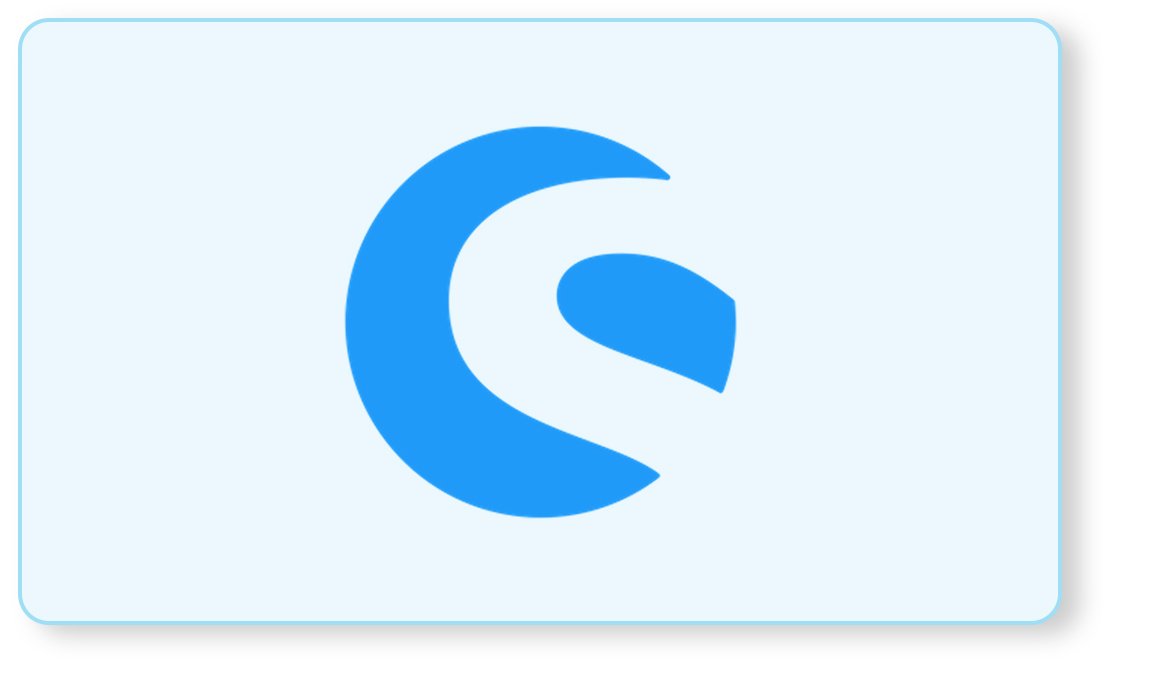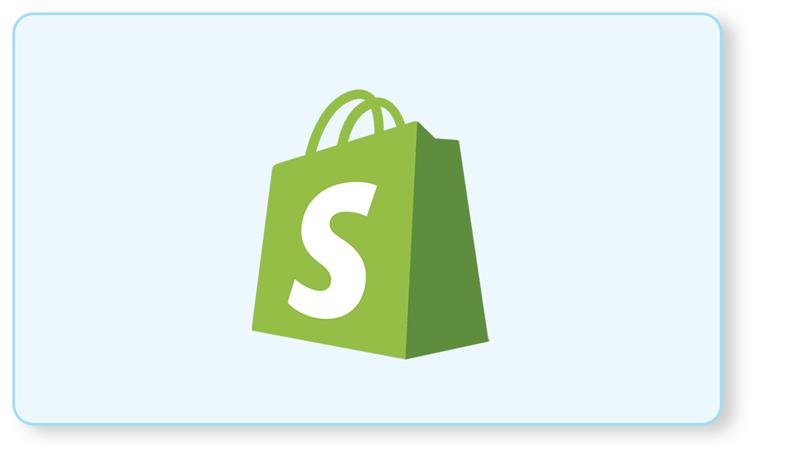Migrate to Shopware 6 means to improve your eCommerce platform. You can migrate your existing eCommerce store to Shopware 6, no matter whether your website is built-in Magento, Shopify, Prestashop, Woocommerce, or Shopware 5. Let’s check the method of each Shopware migration process:
- Shopware Magento Migration
For migrating from Magento to Shopware, several extensions can be used for the same. Such extensions are able to move your Magento data, such as customers, products, and other relevant data types, to your new Shopware store. Initially, you need to do the local Magento installation; after that, the Plugin installation. Then you have to set up the shipping & payment methods and then discover a connection. After the link is set up and transformed as per your terms, you need to change the metadata. Check the migration of data in the migration summary. You can choose the data you want to migrate from your connection to your new Shopware 6 shop. After choosing the data, click on the Start Migration within four steps:
- Review
- Read
- Write
- Media Download
Now there would be checking to know whether the previous shop’s data can be assigned to the new shop. Data like shipping methods, payment systems, or tax rates are not transferred automatically. If data in your Magento Shop changes again after your migration, you can repeat the migration process at any time. Simply choose the data you want to migrate again under Data selection and now click on Start migration in the upper left corner.
The data which can be migrated from Magento to Shopware are Products, Manufacturers, Products Categories, Taxes, Orders, Customers, Reviews, Multistore, Multiple languages, CMS Pages. Hence, Shopware Magento migration is a straightforward method.
- Woocommerce to Shopware Migration/ PrestaShop to Shopware Migration:
For migration of other platforms to Shopware 6 like WooCommerce to Shopware or PrestaShop to Shopware 6, you can follow the exact Shopware 6 migration solutions mentioned above. Firstly you have to install the Migration plugin from the community store and install it by Plugin Manager.
But, before starting the Shopware migration, check these features:
- In the backend, verify to see if all the system requirements have been fulfilled, else you will encounter errors. Go Configurations > System info
- You must have access to a database that should be locally available in Shopware.
- Build a standard manufacturer.
- The shared fields from your outdated system will already be created in your Shopware installation as a property groupset.
- Language sub shops must be activated in motion so that they can be mapped later on.
- After the migration, examine whether the number fields are constant and adjust if needed.
Before starting the Shopware 6 migration, you need to build a new file and database backup of your Shopware installation; after this, begin building links to the shop system. When you set up the links, you need to transfer all-important shop settings. You can pick what background you require for the migration. When creating a new item, the manufacturer area is needed, and so a manufacturer must be selected from the list.
- Shopify to Shopware 6 Migration:
There isn’t a handy plugin by Shopware 6 from Shopify to Shopware 6 migration. However, to migrate from Shopify to Shopware 6, you can initially take your entire Shopify store’s back up, most notably its database. You need to hire a Certified Shopware Developer who will set up the Shopware store, set up the design, migrate the database, and have essential functionalities that you need in your store. During migration, the developer will also analyze your Shopify store to verify whether the existing features & functionalities of your Shopify store are compatible with the Shopware or not.
- Shopware 5 to Shopware 6 Migration:
For upgrading from Shopware 5 to Shopware 6, you need to install the Shopware 6 plugin. After installation, establish the connection to your existing Shopware 5 shop and after connection creation, edit the link.
Through migration, some metadata will be truncated; hence you have to modify metadata. After that, take a summary of the migration. You can choose the data which you need to migrate from your link to the Shopware 6 shop.
Conclusion:
Shopware has become a popular platform with all the great features that you may require on your eCommerce platform. It can be seamlessly optimized for SEO. It has the ability to make most of the standard search engine optimization frameworks. You only need to re-adjust them manually, if required. At iCreative Technologies, we have the best Shopware developers who can develop a responsive and secured Shopware store.
For more details, get in touch with our team today: