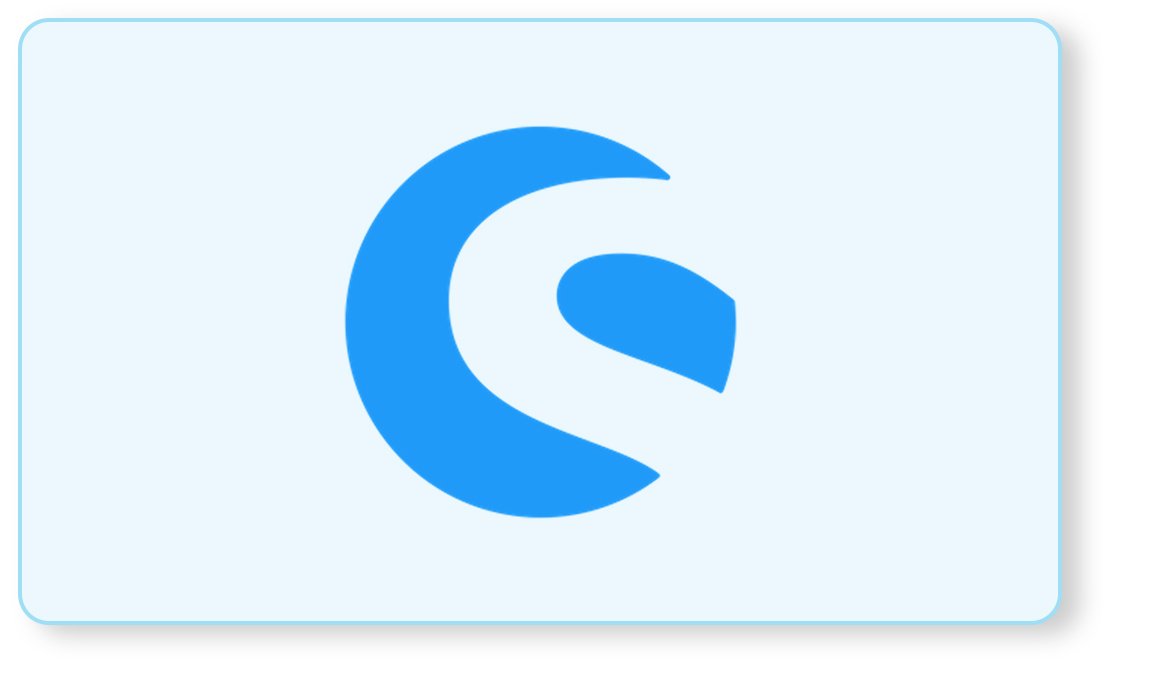When running an online store, providing a smooth and secure payment experience is essential. Shopware 6, with its robust features, makes it easy to integrate various payment gateways. One of the best options available is Mollie, which is known for its ease of use and support for multiple payment methods.
Before we learn about the setup of Mollie Payments in Shopware 6, let us understand a few benefits of having Mollie Payments in Shopware 6.
Wide Range of Payment Methods:
Mollie supports a variety of payment methods, including credit cards, PayPal, iDEAL, SEPA Direct Debit, and many more. This allows your customers to choose their preferred payment option, which can improve conversion rates and customer satisfaction.
Easy Integration:
Integrating Mollie with Shopware 6 is straightforward, thanks to the dedicated plugin. This means you can quickly set up and start accepting payments without extensive technical knowledge or complicated configurations.
Secure Transactions:
Mollie ensures high-security standards, protecting your customers’ payment information with advanced encryption and fraud prevention measures. This builds trust with your customers and ensures compliance with regulatory requirements.

Scalability:
As your business grows, Mollie scales with you. It handles a large volume of transactions seamlessly, making it suitable for businesses of all sizes, from startups to large enterprises.
International Reach:
Mollie supports multiple currencies and international payment methods, allowing you to cater to customers worldwide. This is particularly beneficial for businesses looking to expand their reach and operate in multiple markets.
Ongoing Updates and Improvements:
Mollie continuously updates its services and introduces new features, ensuring that your payment system remains up-to-date with the latest industry standards and customer expectations.
There are a few prerequisites that need to be met before we can set up Mollie Payments in Shopware 6.
- It is mandatory for the user to have a Mollie Account. Also, the user will have to obtain the Mollie API key from the Mollie dashboard.
- The admin will also have to check the compatibility of the Mollie Plugin with the current version of your Shopware account.
- It is recommended to have a test environment ready beforehand to test the plugin before actually launching.
- Familiarize yourself with the different payment methods offered by Mollie and decide which ones you want to enable for your store.
Once these prerequisites are met, you will be in a position to set up Mollie Payments in your Shopware Store. Now, let us understand what steps you need to undertake to successfully use Mollie Payments on your Shopware Store.
Install Mollie Plugin:
To integrate Mollie Payments into your Shopware 6 store, log into your admin panel and go to the Plugin Manager under Settings. Search for “Mollie” in the Storefront tab, then install and activate the official Mollie Payments plugin. This quick process enables a variety of payment methods, such as credit cards, PayPal, and iDEAL, enhancing your store’s payment options and providing a seamless, secure checkout experience for your customers.

Configure Mollie Plugin:
After installation, go to Settings and choose Payment Methods. Click on Add Payment Method and choose Mollie. Once that is completed, you will be required to add the API keys of Mollie. They will be either live or test environments depending on your current environment. Next, configure the payment methods that you intend to offer to your customers.
The payment methods include Credit Cards, iDEAL, PayPal, Klarna, and PayPal. In all, Mollie offers more than 25 payment methods to its customers. Although there is no limit to the number of payment methods that can be used, it is recommended that the admin sets up the payment method keeping in mind various factors such as stream of business, user-friendliness, etc.
Set Up Payment Methods:
After installing the Mollie plugin, proceed to configure the specific payment methods within Shopware 6 that align with your business needs and the options enabled through Mollie. This step ensures that customers can choose their preferred payment method at checkout, optimizing convenience and enhancing conversion rates.
Test Transaction:
Before moving the plugin into the live environment, make sure that it is well-tested on the staging environment. This will make the user aware of any issues that may be present in the test environment which can be debugged and avoided when the website goes live.
Go Live:
Once the test transaction is passed, the admin will be able to move the plugin to a live environment. The admin will be able to do this by switching the Mollie API keys to live mode in both Mollie and Shopware settings.
Monitor and Maintain:
Regularly monitor and check the functioning of the plugin. If there are any issues that come up, it is recommended that the bugs be rectified on priority. Also, keep checking for updates in both the plugin and the Shopware system to avoid any compatibility issues moving forward.
Getting started with Mollie in Shopware?
If you need a hand, we're here to help!
In conclusion, setting up Mollie Payments on Shopware can greatly enhance your e-commerce experience by streamlining transactions and offering a robust payment solution. By following the steps outlined in this blog, including the prerequisites such as having a Mollie account and a Shopware store, you can quickly integrate secure and reliable payment processing into your online platform.
The benefits of using Mollie Payments with Shopware are clear: seamless integration, support for various payment methods including credit cards and popular local methods, and advanced security features that ensure customer trust and compliance with regulations. This combination not only improves the checkout experience for your customers but also simplifies the management and reconciliation of payments for your business.
Whether you’re a small business just starting or an established enterprise looking to optimize your online payments, Mollie on Shopware offers flexibility, scalability, and efficiency. Take advantage of this powerful integration to elevate your e-commerce operations and provide a smooth, secure payment experience that drives customer satisfaction and loyalty.
Bhavya Shah
Bhavya Shah is a Business Analyst at iCreative Technologies. He specializes in the eCommerce consulting for all business domains. He is working hand-in-hand with developers and clients to produce requirements and specifications that accurately reflect business needs and are technologically achievable.