
Product Preview For Admin
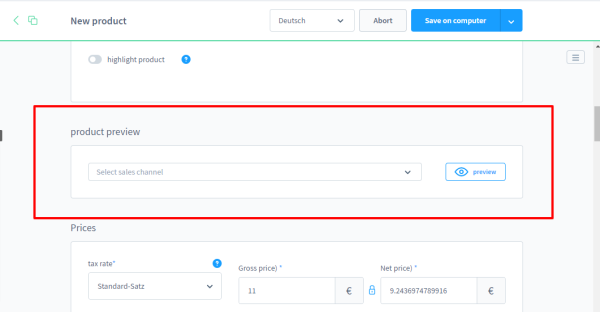
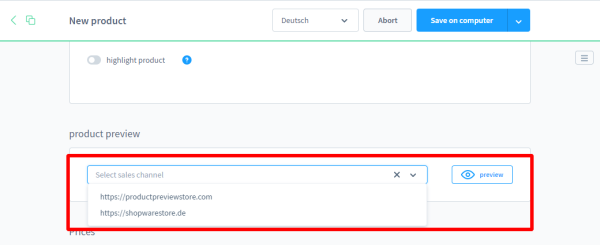
By activating this plugin it is easy for admin as the product can be previewed even if the product is deactivated so while creating the product, the admin can see how the product detail will display in the frontend when the product will be activated in the storefront for each sales channel by selecting its respective URL. Also, it is helpful when the admin makes changes to the product.
Description
Product information
Highlights
- No configuration needed
- Useful and time saving feature for Admin manager
- Preview the product from the Admin area
- Preview of both Active/Deactive products*
- Compatible with Multiple Sales Channel
Features
- Admin can easily preview the product while creating the product.
- Admin can preview the product for every Sales Channel in the admin by selecting the respective sales channel URL.
- Admin can see the preview of the product detail page of both Active and Deactive products*
Description
For the admin, it’s quite inconvenient to always visit the storefront and see the product detail page after activating the product from the admin.
When this plugin is installed and activated it Add’s a section of Product Preview in each product in the General Tab below the General Information section. There will be a dropdown to select the sales channel so, the admin can preview the product for every sales channel by selecting its respective URL.
By activating this plugin it is easy for admin as the product can be previewed even if the product is deactivated so while creating the product, the admin can see how the product detail will display in the frontend when the product will be activated in the storefront for each sales channel by selecting its respective URL. Also, it is helpful when the admin makes changes to the product.
NOTE:
The variants and the Add to Cart button will not be visible in the below scenarios when the admin preview the product:
- Deactive product
- No sales channel assigned to the product
- Not Compatible with Headless





