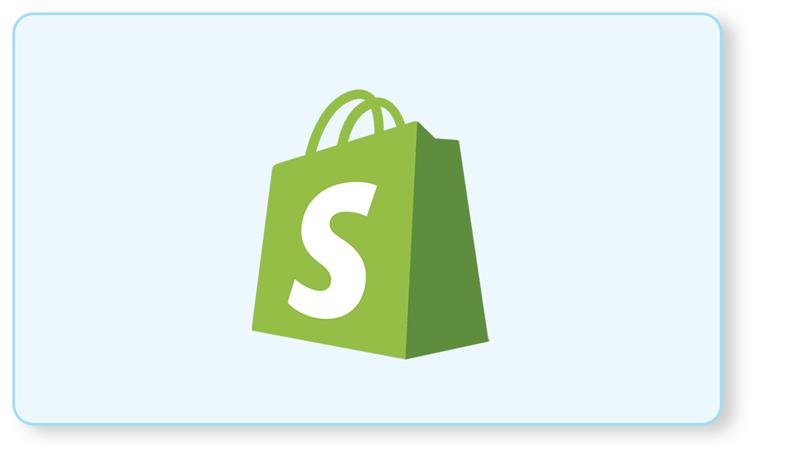Quick & Secure Login with Email OTP & Magic Link
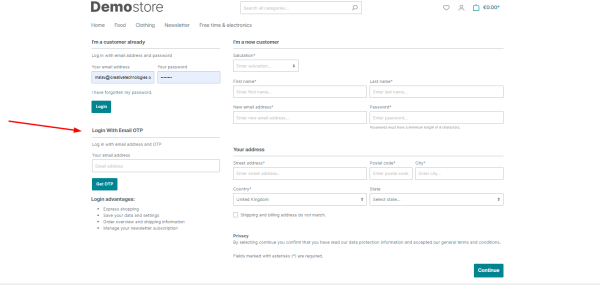
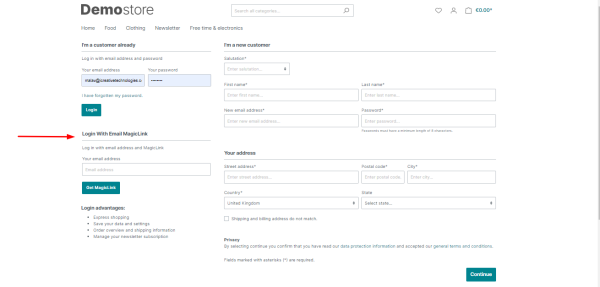

By activating this plugin it is easy for admin as the product can be previewed even if the product is deactivated so while creating the product, the admin can see how the product detail will display in the frontend when the product will be activated in the storefront for each sales channel by selecting its respective URL. Also, it is helpful when the admin makes changes to the product.
Description
Product information
Highlights
- Easy to install
- Easy to configure
- Passwordless Login
Features
- Easy Login via OTP
- Easy Login via Magic link.
- Simple Configurations
Description
Do you have a habit of forgetting passwords??Icreative has come up with a plugin that will solve this problem. By using this, users can directly login via otp/magic link that they will receive in the mail.
There will be following configurations in the backend :
Active/Deactive
Selection between OTP/Magic Link
Sender Email
Email Template
OTP Length (4/6)
OTP Type( Numeric/Alphabet)
Active/Deactive – This will be a radioactive button from which admin can activate/deactivate the plugin.
Selection between OTP/Magic Link – This will be a dropdown field from which admin can select what he wants the customer to use for login OTP or Magic Link.
Email Template – This will be a dropdown field. With the help of this field admin can select the email template for OTP which will be created.
OTP Type( Numeric/Alphabet) – This will a drop down be a From this field admin can select which type of otp he/she wants to send to the customer.
OTP length – WIth the help of this field admin can set the length of OTP either 4 or 6 for numbers and for alphabets.