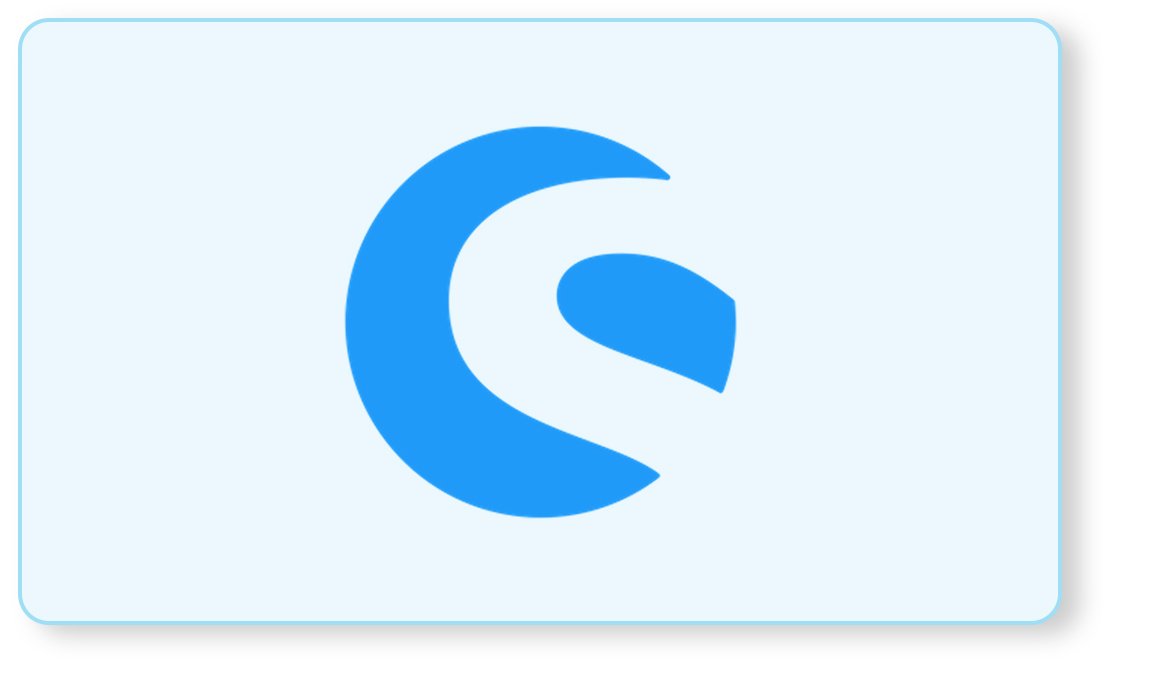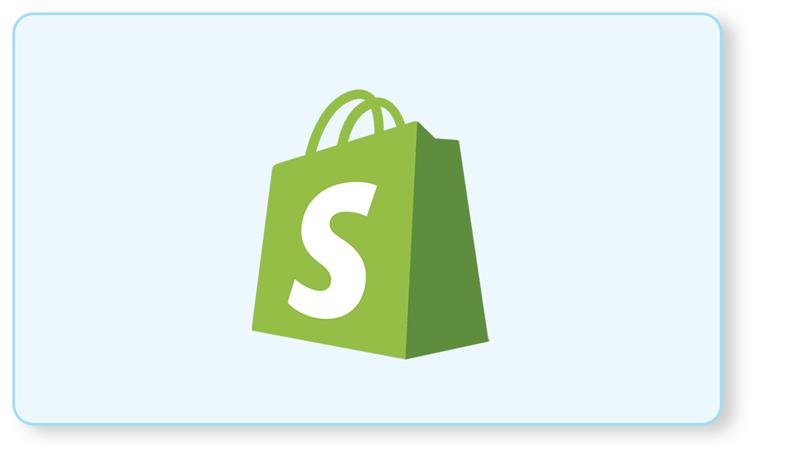Description
Product Preview is a valuable Shopware 6 plugin by iCreative Technologies – the leading ecommerce enablers that allow administrators to preview products from the backend rather than having to open the front end repeatedly. If this plugin is enable, the admin will be able to preview the product even if it is disabled. So, while creating products in the backend, the admin can see the product details that will display when the product will go live.
Checkout the plugin on the Shopware store: https://store.shopware.com/en/ictec48225375778/product-preview-for-admin.html
How to use Shopware 6 plugin?
- When you install and activate this plugin, it adds a “Product Preview” section to each product under the “General Information” part of the “General” page.
- The sales channel can be selected from a drop-down menu.
- While creating the product, the admin can see how the product details are displayed in the front end when the product is activated in the storefront for each sales channel by selecting the relevant URL.
Why do we need this?
- Admin cannot see the modifications he made before visiting the storefront, making it annoying for him to return to the backend after visiting the storefront. As a result, with the help of this plugin, the administrator can see the modifications he performed from the backend.
- It saves time and streamlines the workflow.
- The admin can preview the product for each sales channel in the admin by selecting the corresponding sales channel URL.
- Admin can see the product detail page preview for both active and deactivated products
Highlights
- Easy to use. No configuration needed.
- Time saving and Makes the work easy for the admin
- Quick Product Preview
- Compatible with multiple sales channel
- Preview Active/Inactive Products
NOTE:
The variants and Add to Cart button are not visible in the following scenarios when the admin is previewing the product:
- Deactivated Product
- No sales channel is assigned to the product
- Not Compatible with Headless