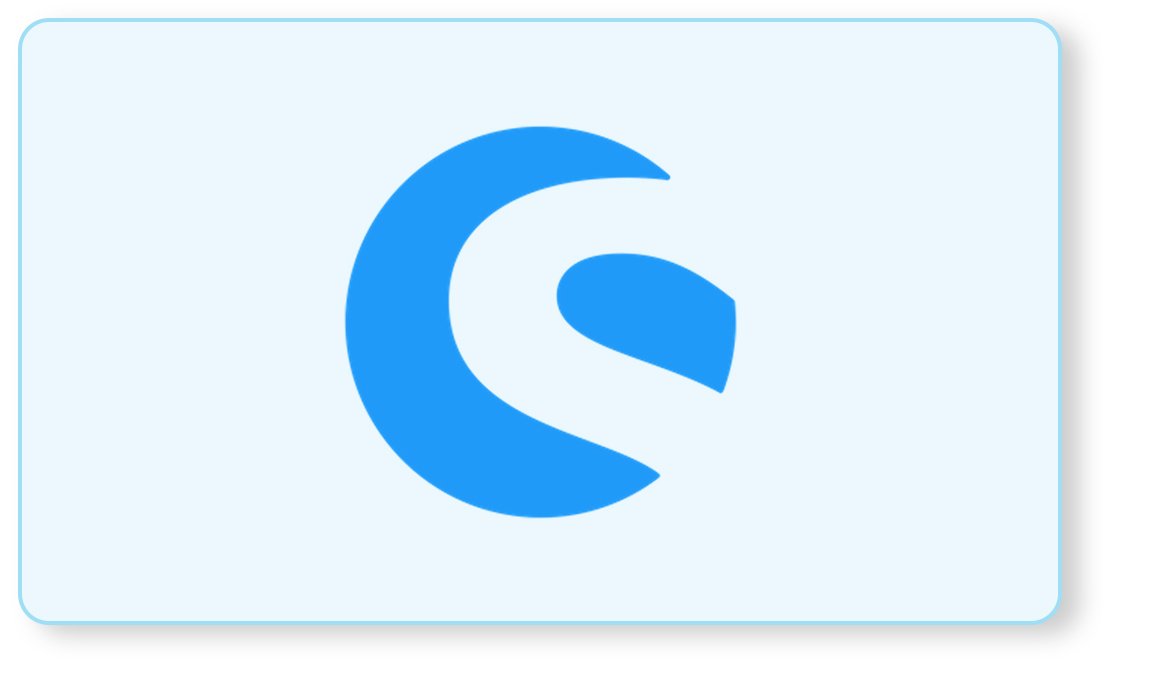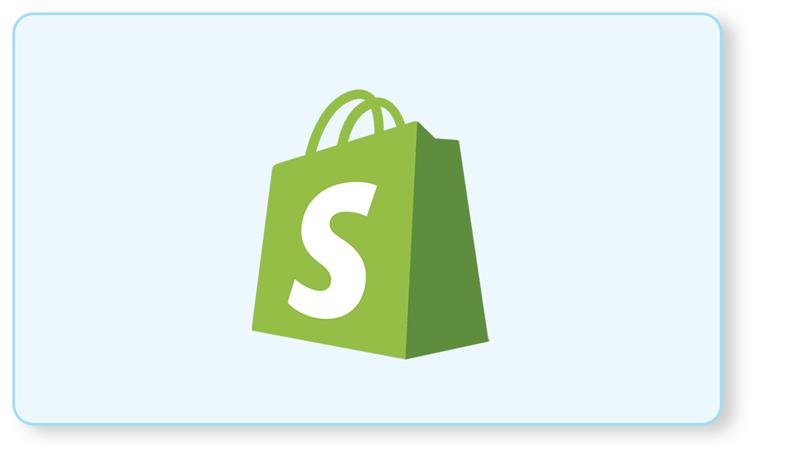Introduction
Embracing innovation and staying ahead in the competitive e-commerce landscape is vital for businesses seeking to thrive in today’s digital age. Adapting inventive solutions and platforms to thrive in this environment is essential to enhance your online presence and drive success. One such solution is Shopware migration, which offers a transformative pathway to turn your existing e-commerce store into a high-performing, feature-rich, and scalable website.
However, embarking on this migration journey requires careful consideration of cost implications and return on investment (ROI). This blog aims to provide valuable insights into budgeting and ROI considerations when undertaking a Shopware migration, empowering you to make informed decisions and unlock the maximum potential of your business.
Understanding Shopware Migration
Shopware migration refers to moving an existing e-commerce website from another platform to Shopware. This migration opens up business opportunities, providing improved website performance, advanced features, scalability, and flexibility. By leveraging Shopware’s robust architecture and intuitive interface, businesses can create a unique and compelling online store that caters to their specific needs.
Factors Influencing the Cost of Shopware Migration
The cost of a Shopware migration can vary depending on several factors. Let us consider some of these factors to help you effectively assess and plan for the cost implications of a Shopware migration.
1. Complexity of the Existing Website
The complexity of your current website and its database structure plays a significant role in determining the cost of migration. The more intricate your website’s architecture, the more effort and resources will be required to transfer and restructure the data in Shopware. Additionally, the cleansing of this data may be necessary to ensure accurate and consistent information in the new Shopware environment.
2. Customizations and Integrations
If your existing e-commerce platform has customizations or integrations with third-party systems, it may require additional development work to recreate or adapt these functionalities in Shopware. The complexity and number of customizations will influence the overall migration cost.
3. Extensions and Plugins
Shopware provides many extensions and plugins to enrich your store’s functionality. Consider the cost of essential plugins, such as payment gateways, marketing tools, and inventory management systems, ensuring they align with your business needs.
4. Design and Theme Changes
During the migration process, you may want to refresh the look and feel of your website by updating its design and theme. This can involve customization or selecting a new theme from Shopware’s marketplace. The cost of design changes will depend on the complexity of the modifications and the level of customization desired.
5. Training and Support for Shopware Migration
To ensure a seamless transition, adequate training and resources must be allocated to familiarize your staff with Shopware’s interface and functionality. Training costs can include:
- Allocating resources for training your team.
- Seeking onboarding support from Shopware developers.
- Accessing ongoing technical assistance to navigate any challenges effectively.
6. Potential Downtime
During the migration process, there may be a temporary downtime of your website, affecting your business operations. It is essential to consider the potential revenue loss during this period and factor it into your budgeting and ROI calculations.
Budgeting for Shopware Migration
Assessment and Planning
Before diving into the migration process, a thorough assessment of your current website’s scope and complexity is necessary. Identify the key areas that require migration, such as products, categories, customer data, and order history. This evaluation will help determine the necessary resources and support, both internally and externally, required for a successful migration.
Cost Breakdown
To create an accurate budget, you need to estimate the costs involved in different aspects of migration:
1. Hosting and Infrastructure
Consider the cost of hosting your Shopware store, including server resources, scalability, security measures, and SSL certificates. This cost can vary depending on the hosting provider and the size and complexity of your store.
2. Development and Integration
Depending on your business needs, additional development work may be required to integrate with third-party systems or APIs, such as CRM, ERP, or shipping providers. This can involve development costs and ongoing maintenance expenses.
3. SEO and Marketing
Allocate a budget for search engine optimization (SEO), including Shopware SEO, to optimize your Shopware store for better organic visibility. Additionally, consider marketing costs for promoting your new store through paid advertising, social media campaigns, and other marketing channels.
4. Ongoing Maintenance and Upgrades
Remember the costs associated with ongoing maintenance, updates, and upgrades of your Shopware store, including bug fixes, security patches, and platform version updates.
ROI Considerations
While understanding the costs involved is vital, evaluating the potential return on investment (ROI) of your Shopware migration is equally crucial. In comparison to the cost influences, the benefits of Shopware migration are considerably impactful.
Shopware migration offers improved website performance, leading to faster page load times, reduced bounce rates, and enhanced user experience. These improvements can result in increased customer satisfaction and higher conversion rates.
Additionally, Shopware’s scalable and flexible architecture can reduce long-term maintenance costs, eliminate the need for costly customizations, and streamline business operations. Also, the advanced features and marketing tools available in Shopware can help generate more revenue through upselling, cross-selling, and personalized marketing campaigns.
To evaluate the ROI of your Shopware migration, consider factors such as increased sales, reduced maintenance costs, improved efficiency, and the value of enhanced customer experience. Calculate the potential increase in sales, the cost savings from reduced maintenance and customization efforts, and the time saved through streamlined operations. Compare these figures with the total cost of migration to determine the return on investment.
Mitigating Cost and Maximizing ROI
Prioritizing Migration Goals
To make the most of your migration investment, identify your key migration goals and prioritize them based on their potential impact on your business. Whether improving website performance, streamlining operations, or expanding to new markets, align your goals with the available budget.
Utilizing Shopware Features and Add-ons
Shopware provides rich native features to help you achieve your migration goals without extensive development costs. Explore these features and consider utilizing add-ons and plugins from the Shopware marketplace to enhance functionality and customization.
Choosing the Right Migration Partner
Selecting the right migration service provider is crucial for a successful Shopware migration. Evaluate potential partners based on their expertise, experience, and cost-effectiveness. Additionally, consider their support and maintenance.
Conclusion
Shopware migration allows businesses to transform their e-commerce websites into powerful, scalable platforms. By understanding the cost implications and ROI considerations associated with the migration process, businesses can make informed decisions and view the cost of migration as an investment in their future success.
Proper planning, accurate budgeting, and selecting the right migration partner are key to maximizing ROI and ensuring a successful transition to Shopware. Embrace the potential of Shopware, leverage its advanced features, and empower your business to thrive in the competitive e-commerce market.
Planning a Shopware migration and want to know the migration cost? Look no further than iCreative Technologies, a leading Shopware development company that offers complete assistance with the latest technology. Get in touch with us today at :[email protected]