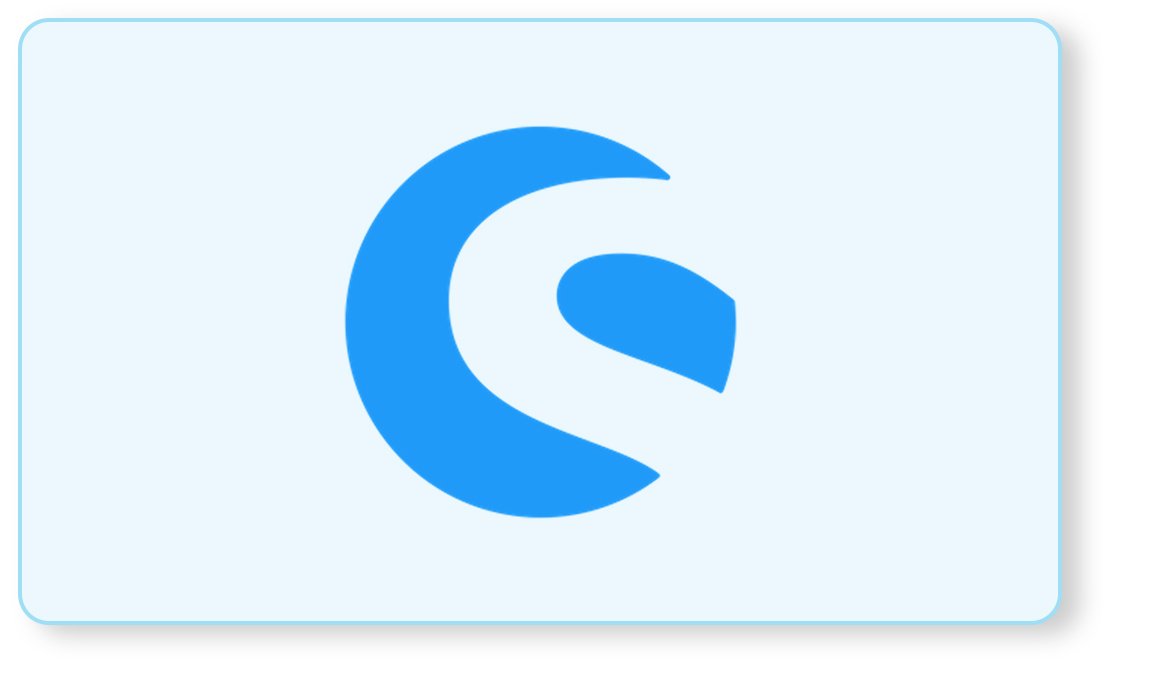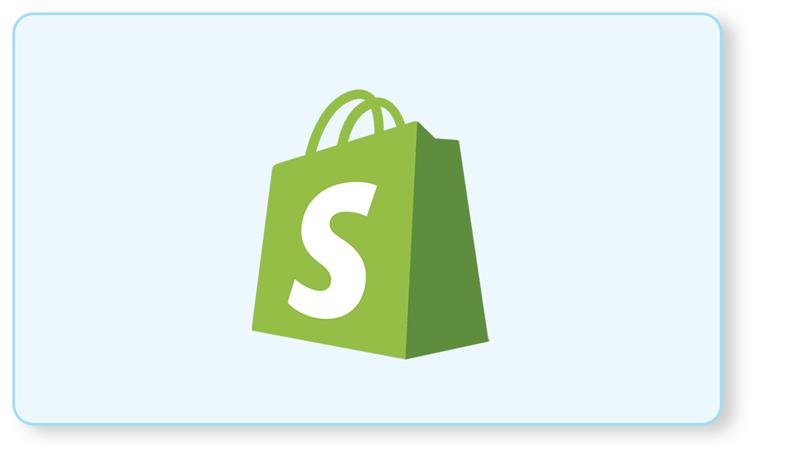Are you planning to convert your static PSD designs into a fully-featured online shopping store? If yes, then you can go for PSD to Magento conversion.
As it is the most efficient and determined process to get an excellent E-commerce website. When we talk about developing E-commerce websites, Magento is the number one choice for most developers globally. Magento offers numerous matchless features that help your shopping site to succeed on several parameters. Magento’s conversion from PSD images results in a resilient and responsive shopping store and is trusted and favored by most e-commerce application developers globally.
The PSD to Magento development is easy and performs after learning the process, which we’ll be explained further. Magento controls all of the e-commerce platforms in every aspect that’s available on the internet. Today, it is empowering and confined to 40% of the shopping websites around the globe. Magento also assists in building e-commerce stores with current market trends. So PSD to Magento conversion process is preferred by all sorts and sizes of businesses.
Read More:- A step-by-step guide to PSD to Magento conversion!
Following the process of PSD to Magento conversion provides a competitive advantage in the global market. It also promotes building beautiful shopping e-stores with superior features and functionality, improving brand value.
What are the Benefits of PSD to Magento Conversion?

-
Unique Website Design
Although numerous Magento themes and templates are available in the market, you know precisely who your target audience is and what sort of design and look and feel your website should have.
-
SEO Friendly Code, Higher Rankings in Search Engines
If you want higher rankings in search engines, your website’s code should be SEO-friendly. Magento code is SEO friendly which is inbuilt into it; so after your PSD to Magento conversion, you will get an e-commerce store that will be automatically SEO friendly.
-
Pixel-Perfect Interface
Using the conversion of PSD files into Magento, you will get a compelling user interface that will be pixel-perfect; hence, it will entice more customers towards it and also help in improving the conversion rate.
-
User-Friendly Interface
E-commerce websites are accessed by hundreds of people, many of which are first-timers, many don’t have much expert knowledge. Therefore the e-commerce site should have a very user-friendly interface and navigation system. PSD to Magento conversion helps your web pages function properly from regular pictures.
Magento conversion is essential as it adds interactivity to your PSD designs, makes them more convenient, and provides security features and cross-browser compatibility. Now let’s understand various steps that developers suggest for converting PSD designs into Magento. The significant steps in the PSD to Magento conversions process are mentioned below:-
-
Planning & Preparing the PSD files
The initial step meant analyzing the requirement and then planning accordingly. For conversion of Magento to PSD, the files are prepared using Adobe Photoshop image editing software or some other tools. Develop clean PSD designs and make them remarkably catchier, be careful about font, color, and logo.
-
Slicing PSD Files into Layers
Now for converting PSD to Magento, the next step is slicing or breaking PSD images into layers. This is essential for the conversion here for the static designs as they are separated into different parts to encode evenly. Accuracy is critical during slicing, and all the components must be saved as PSD files.
-
Significance of CSS formats
Once the slicing phase is completed and then comes converting static PSD files into HTML and CSS formats. In this process, sliced PSD images are coded into HTML. For styling, these pictures use CSS. Files must be saved as index.html and style.css in the matter of coding with HTML and CSS, respectively. The fundamental importance of using CSS is to make the design look more engaging and more appealing.
-
Integrate into Magento Theme
After converting HTML and CSS, the next step is to integrate PSD to Magento & nbsp;CMS for better theme customization. This is a significant step to ensure responsive themes and make them visible on different screens and device sizes without any trouble. Create Directions or folders and sub-directories.
-
Add appropriate data and test the store
The last step of the Magento to static PSD design conversion is to add data such as categories, products, prices, and images into the online shopping store. After adding the data, review your online shopping store and make sure it is mobile-compatible and cross-browser.
Conclusion
Magento Conversion is difficult as we have to do coding of PSD designs into markup and style sheets like HTML/XHTML or CSS. These steps will help you to convert from PSD to Magento seamlessly and expertly. PSD to Magento developer will make your website user-friendly, and it offers great scope to insert music and videos. Users will find it easy to see what they are searching for and recover data conveniently. You can also make your products and services eye-catching so that your customers buy them quickly and conveniently. Magento codes of high quality make uploading faster and will also make your website stay up to date.
This is how everything works. We offer PSD to Magento conversion services and follow the same steps and make the conversion better. From not only technical knowledge but also from a business perspective, we help our clients to grow in their business sectors.
So please feel free to get in touch with our team of experts today.